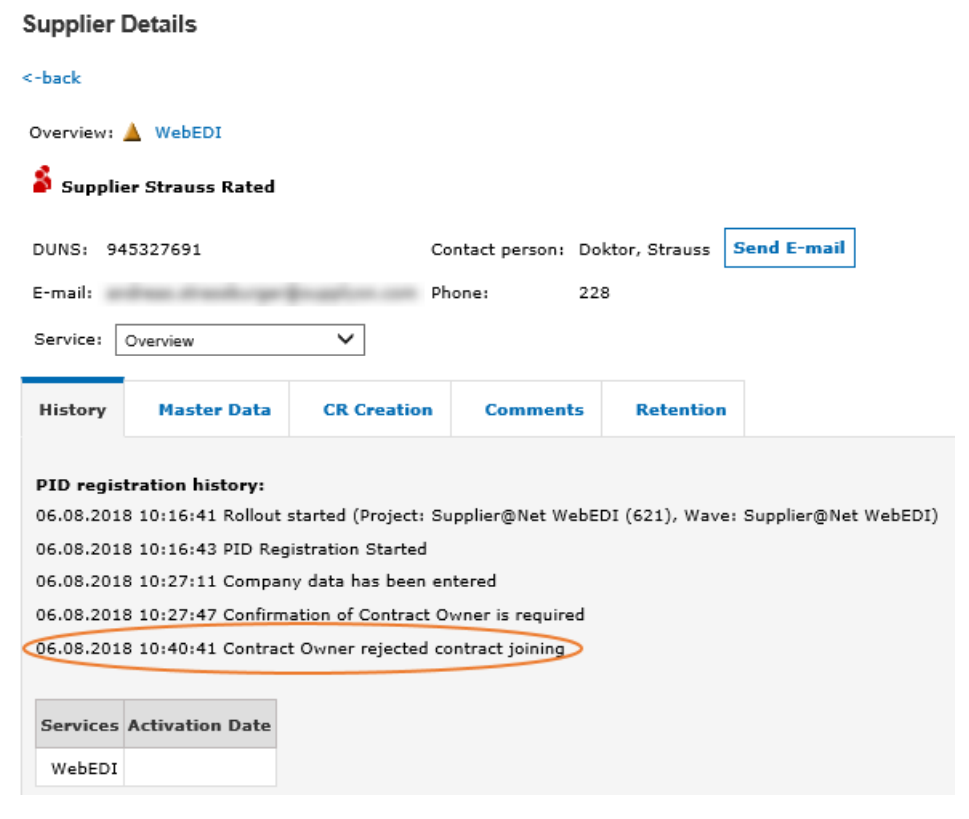During the PID registration process (Step 3) the supplier has the possibility to join an already existing contract between SupplyOn and his parent company by entering an enrollment number. No service fees will be charged if the parent company holds a contract with the buy side company for this specific Service Connect.
This enrolment number has to be requested at the parent company administrator.
The SupplyOn administrator of the parent company can find the enrolment number in his SupplyOn Rollout Cockpit in the menu ‘Contract Maintenance’ next to the entry ‘Entry-No’:
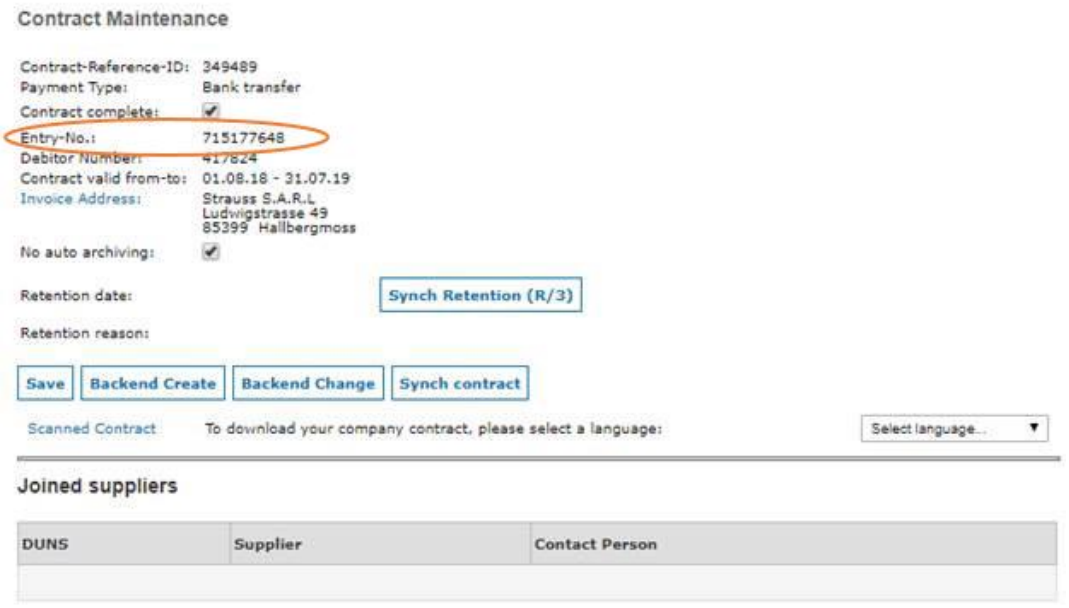
Once the enrollment number has been entered during the PID registration process (Step 3), the registration process will be stopped and the parent company administrator will automatically receive an email inviting him to confirm the request in his Supplier Cockpit.
The registration will be confirmed when the contract owner accepts the enrollment request.
In case the contract owner rejects the enrollment request, the supplier has to complete his PID registration by contacting the SupplyOn registration team, as the registration cannot be completed via the Supplier cockpit. The supplier can reach the SupplyOn registration team via the ‘ Support’ Contact form on www.supplyon.com. In this case the supplier will have to pay the monthly SupplyOn Service fee for this Service Connect (see chapter PID Registration – New Supplier)
When searching for the supplier via the ‘Registration Overview’ in the Monitoring section (see chapter Tab History for more information), the buy-side user will see a status informing him, that the contract owner declined the joining of the contract (see screenshot on page 35).