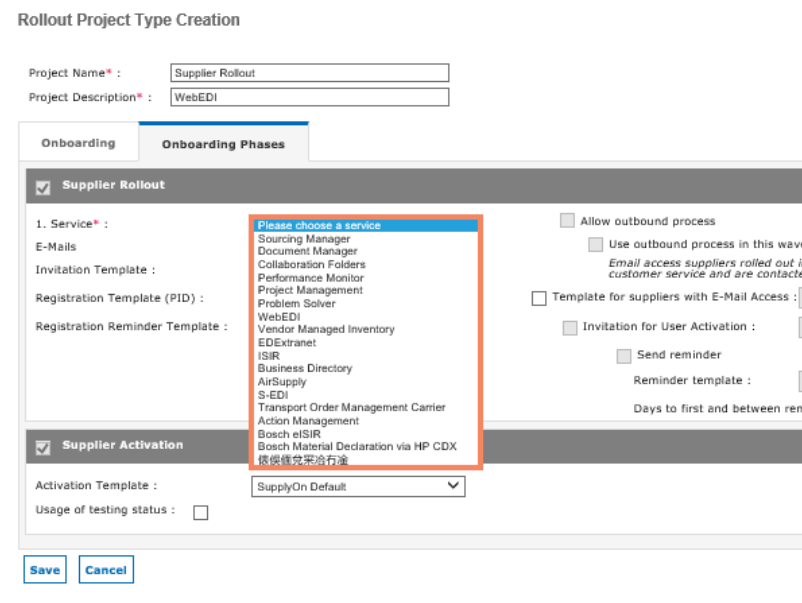In this tab you have to choose for which service you would like to rollout your suppliers and which email templates shall be used to address the suppliers.
You can either use the SupplyOn default email templates or company specific templates. Learn more about company specific templates in step Customized Email Templates
Choose your Service: Open the drop down menu and select for which service you would like to roll out your suppliers. Please be aware that you can only roll out suppliers for one service at a time. So if you need to roll out your suppliers for additional services, you have to do this in a new rollout project.