This article describes how to log in to SupplyOn.
Enter the address www.supplyon.com in your browser.
Click on “Login” in the top right corner of the screen.
You will then be forwarded to the SupplyOn Login Page.
Please enter your User ID and password and click the login button.
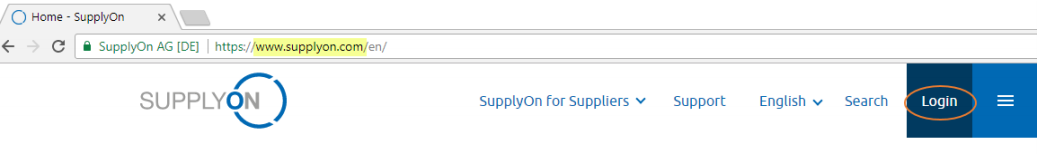
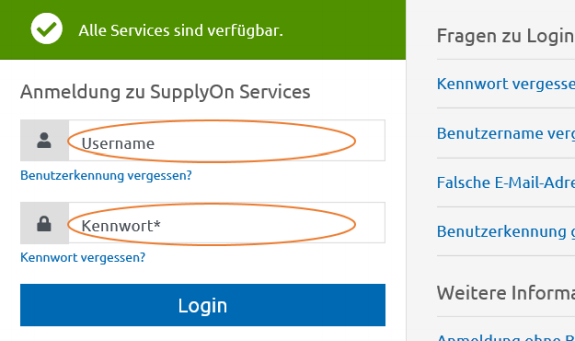
Where do I receive my login data?
Each company has an in-house SupplyOn company administrator. You will receive your login data from this internal SupplyOn company administrator.
If you are the SupplyOn administrator of your company, you will receive your credentials directly from SupplyOn.
My login failed, who can help me?
Your company administrator can reset your data and issue new login credentials for you. If you are the company administrator, please contact the SupplyOn Customer Support.