The ‘Service Overview’ shows you all (Connect) suppliers with all their services they have subscribed for with SupplyOn.
Not every Deactivated Connection can be found here
If you are looking for a special supplier and do not find it in this overview. In all probability the rollout was stopped and this supplier had no further active service (no matter to which customer). In this case it will only be shown in Retention Overview.
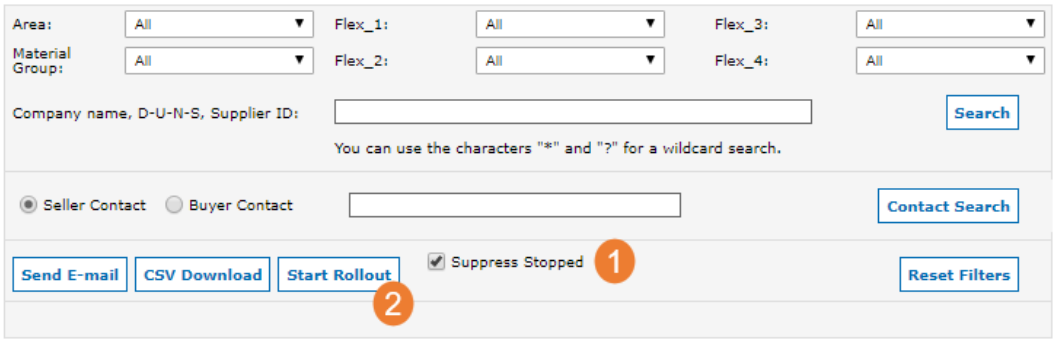
- The ‘Suppress Stopped’ check-box allows you to exclude suppliers from the result list whose rollout had been started, but then stopped before completion. Deselect this check box if you want to display ‘stopped’ suppliers.
- Please note: the ‘Start Rollout’ functionality within the Overview search masks is currently being revised and not functioning. Please start a new Rollout Project as described in Rollout with the Mass Supplier Rollout Tool if you want to roll out a supplier for an additional service.
When you click the menu entry ‘Service Overview’, you will not see any suppliers displayed below the search mask at first. To display all suppliers enter * in the search field and click on ‘Search’, or search for a specific supplier.
The search results will look like this:
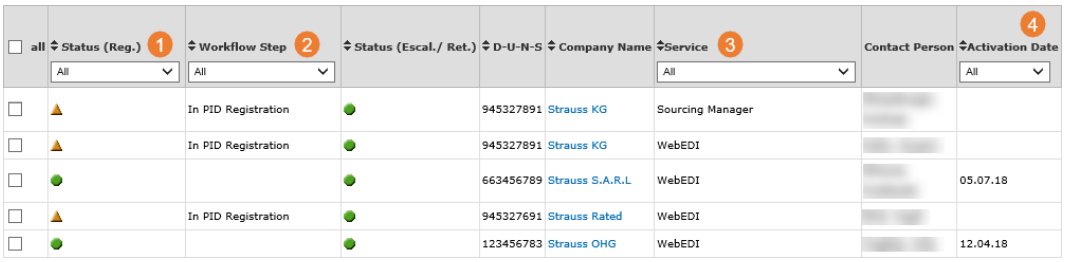
You can filter your search results even further, by:
- Selecting the Status of the Registration S
- electing the Workflow Step (see further explanations in the table below).
- Selecting the SupplyOn Service
- Limiting the activation time frame
The workflow steps in the ‘Service Overview’ search results have the following meaning:
| Workflow step | Explanation |
|---|---|
| Reg started | Rollout has been started, the supplier now has to approve the “SupplyOn” service booking (already registered supplier in SupplyOn). |
| Confirmation CO | The Contract Owner (CO) has approved the service booking on behalf of a contract joiner. |
| CO declined | The contract owner has declined the service booking. |
| Registration complete | Supplier is registered and the contract has been approved by the SupplyOn finance department. Network links are set up as well. |
| SCM Connections | Supplier is registered and contract is approved by SupplyOn finance department. The buy-side company is now able to set up network links. |
| Training by IQS | Not relevant for buy-side users |
| Check ADS confirmation | Not relevant for buy-side users |
| ADS active in 2 days | Not relevant for buy-side users |
| In PID Registration | Rollout has been started, the supplier now has to approve the “SupplyOn” contract booking (new supplier). |
| QSD private data | Not relevant for buy-side users |
| Waiting for test message | Not relevant for buy-side users |