This article is only relevant if you have selected WebEDI, Vendor Managed Inventory or S-EDI as a service to roll out.
When choosing the services ‘WebEDI’, ‘Vendor Managed Inventory’ or ‘S-EDI’ an additional tab ‘Logical File Names’ will appear at the top:
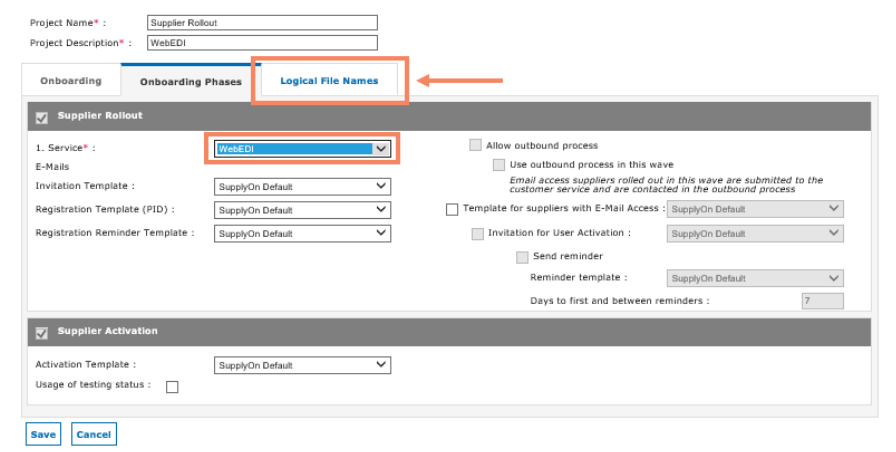
In this tab you can choose the logical filenames which will be assigned to each supplier’s Network Link in the SupplyOn Application.
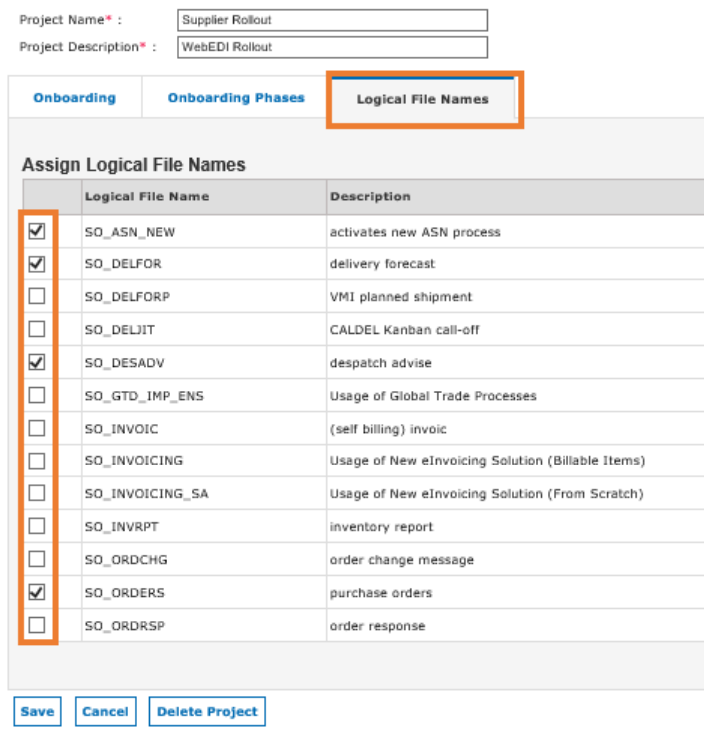
Click Save to save your changes