With this tab you have the possibility to change a supplier’s master data.
Please be aware, that all users across all SupplyOn buy-side companies connected to this supplier and the supplier himself have to give their approval for the Change Request to be accepted. Once all involved parties have approved the Change Request, the SupplyOn site-admin will confirm the Change Request and end the workflow.
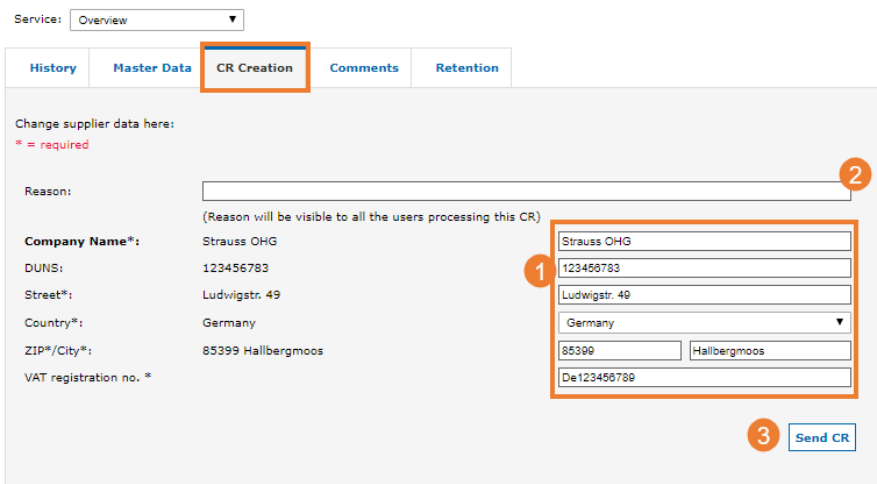
- Enter the new master data in this section. Please make sure to fill all mandatory fields.
- You can add a reason for the Change Request here. Please be aware, whatever you enter here, will be visible to all users who will have to approve this Change Request. Consequently also to users outside your organisation.
- Send the Change Request by clicking on ‘Send CR’. You will receive the following notification after clicking on ‘Send CR’:
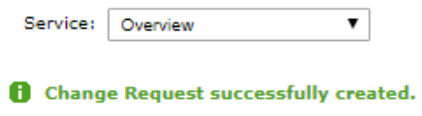
All Users who have to approve this Change Request will receive the following email:
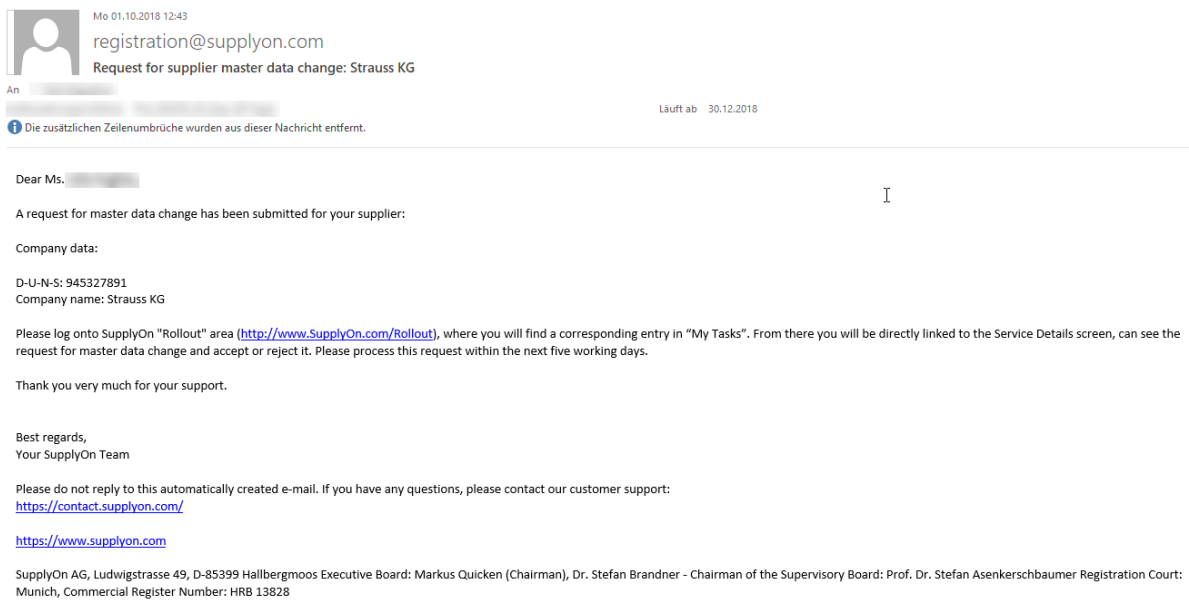
The user can access the task via the link in this email, or by logging into the ‘My Tasks’ section in the SupplyOn SLM:
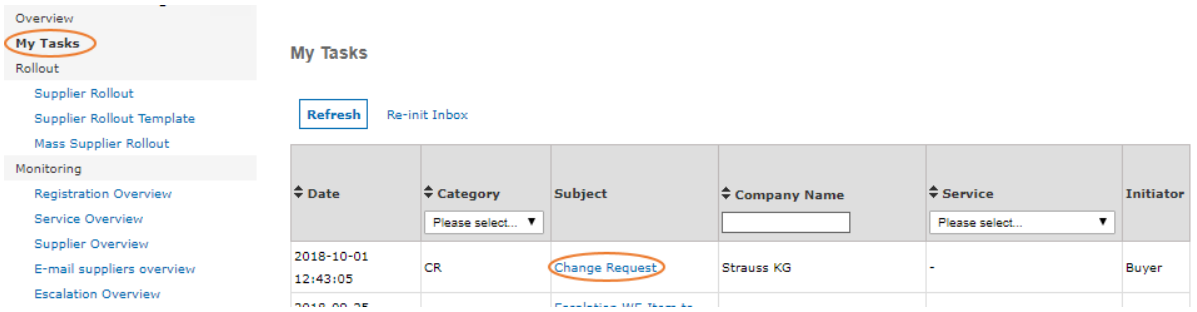
Learn more about the ‘My Tasks’ menu in My Tasks
By clicking on ‘Change Request’ the user will be directed to the Supplier Details:
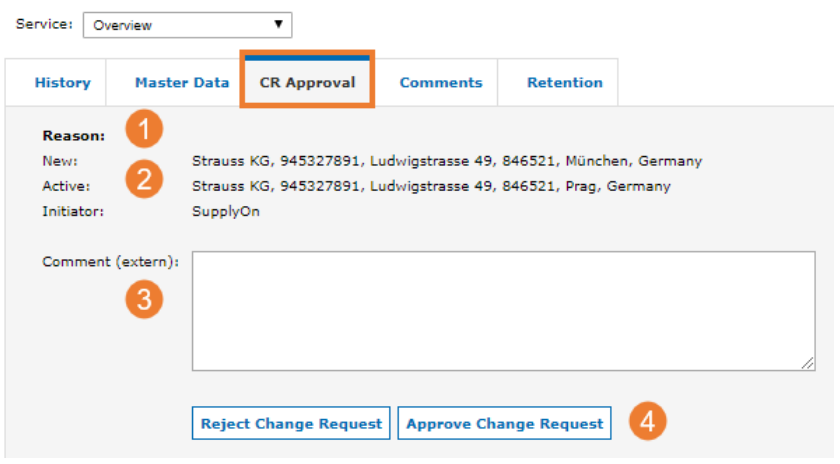
Please note that the tab for this supplier is now called ‘CR Approval’ and not ‘CR Creation’ anymore.
- In case there was a reason given for the Change Request, the involved users will find it here.
- The users will find the current and the suggested Master Data under ‘Active’ and ‘New’.
- Comments can be added in this field.
- Users can either Reject or Approve the Change Request via these two buttons.