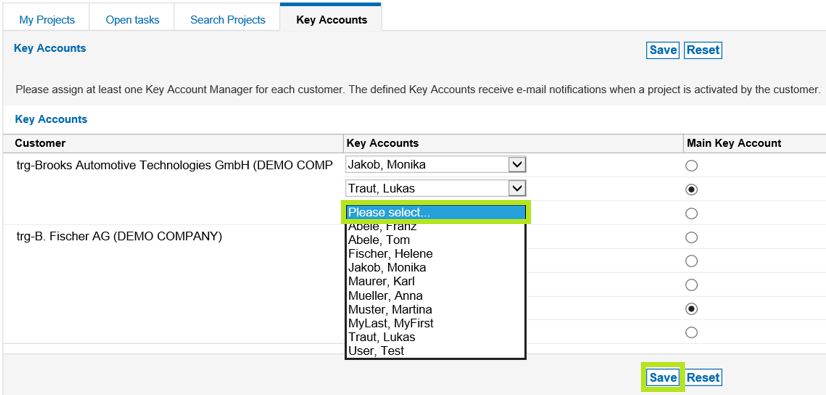In order for a user to be able to access projects in the service Project Management, they need to be defined as a 'Key Account'. This is set up by the Project Management Administrator.
As Project Management Administrator (user role 'ProjectMgmtSellerAdmin') you define a user as Key Account by proceeding as follows.
Log in with your user name and password at https://supplyon.com/.
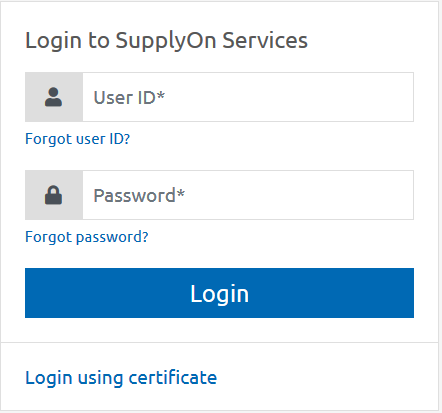
Navigate to 'SupplyOn Services' - 'Project Management'.
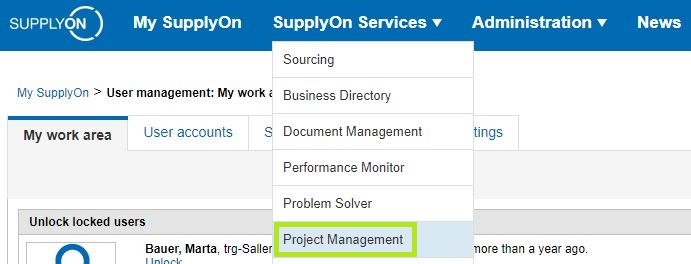
Select 'Key Accounts'.
Use the drop-down menu 'Please select...' to select the user you wish to store as a key account for the Service Project Management and then click on 'Save'.
Here you also have the option to differentiate between customers or to define the user as the 'Main Key Account'.