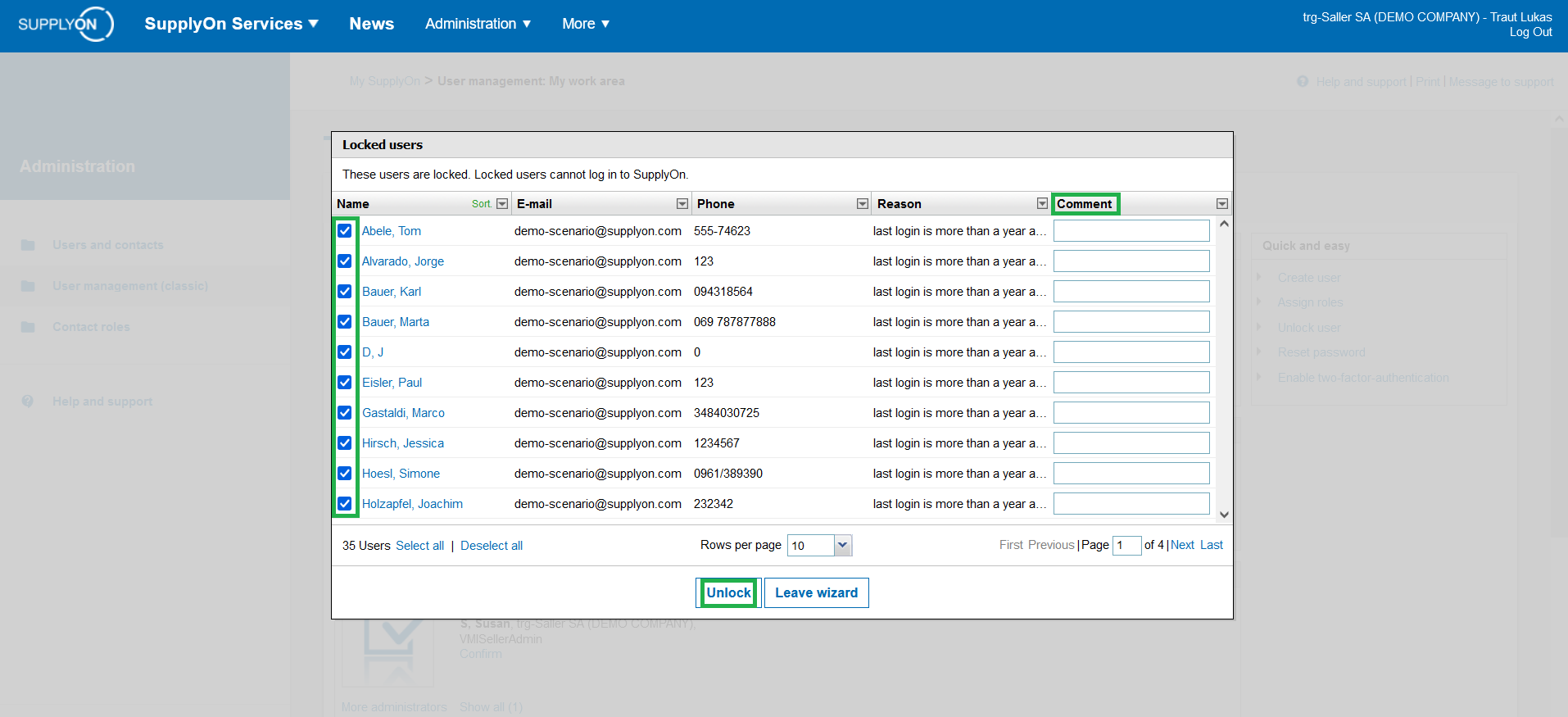How can a SupplyOn administrator reactivate a locked user account?
Navigate to 'Administration' and select 'Users and Contacts'.
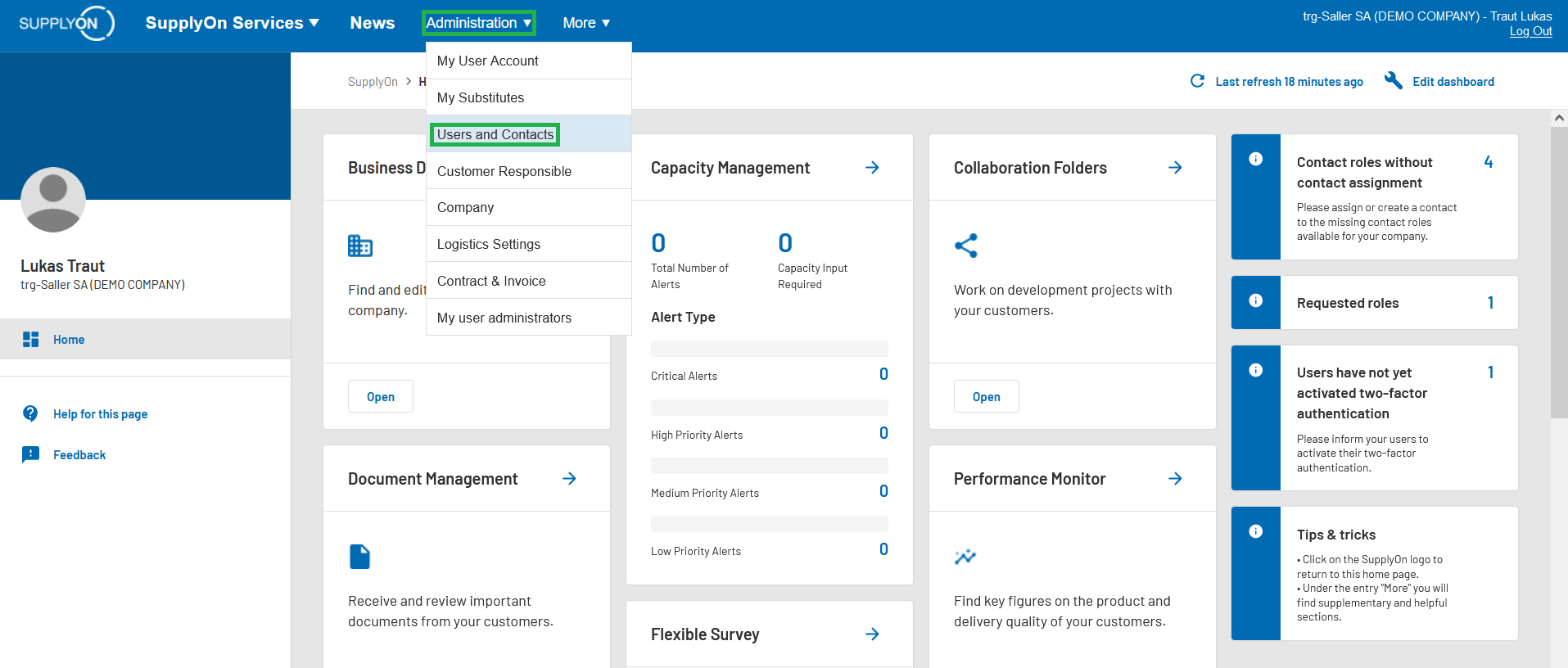
Click on 'User Management (classic)' on the left side.
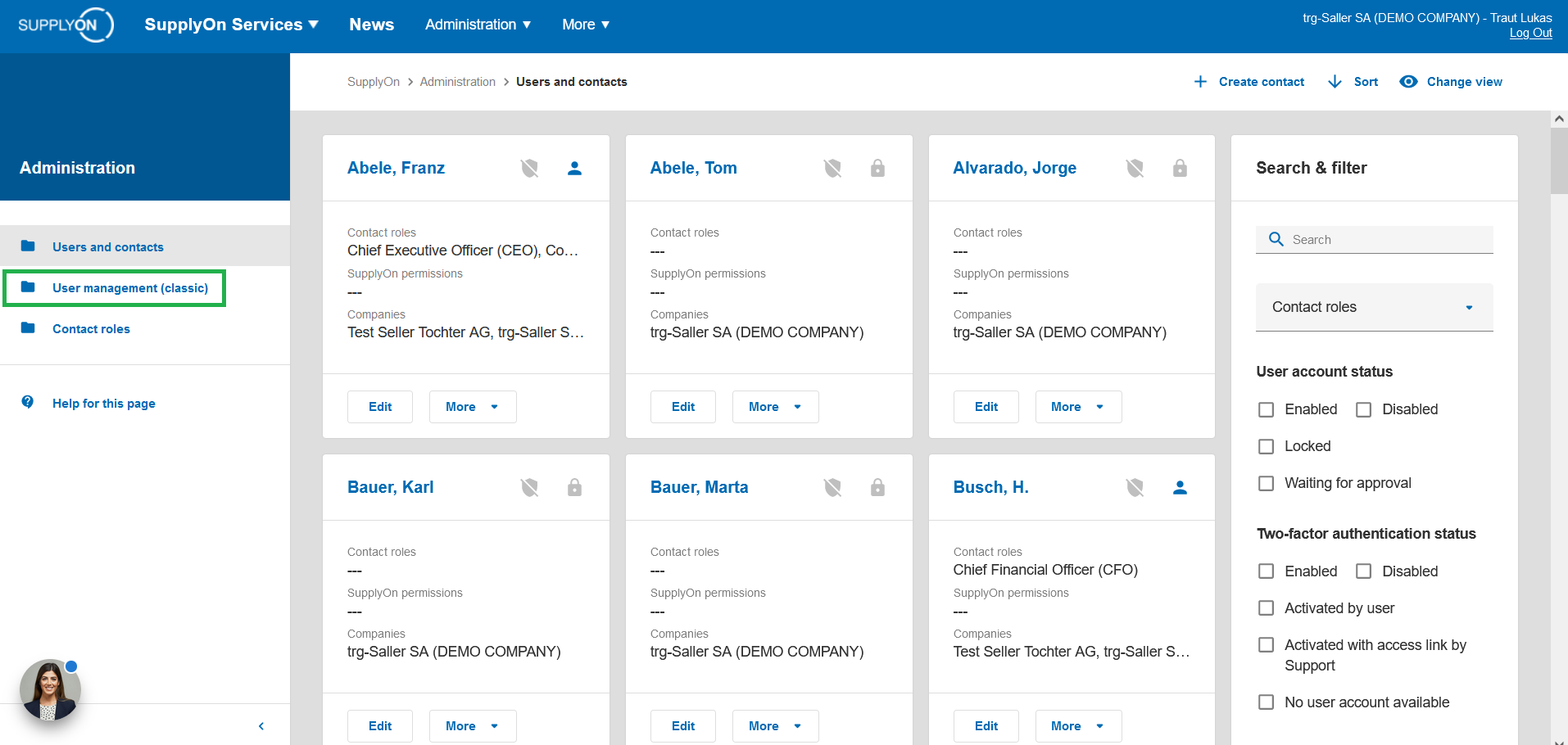
You are now in "My work area".
In the section 'Unlock locked users' you can reactivate a user immediately with a click on the "unlock" link
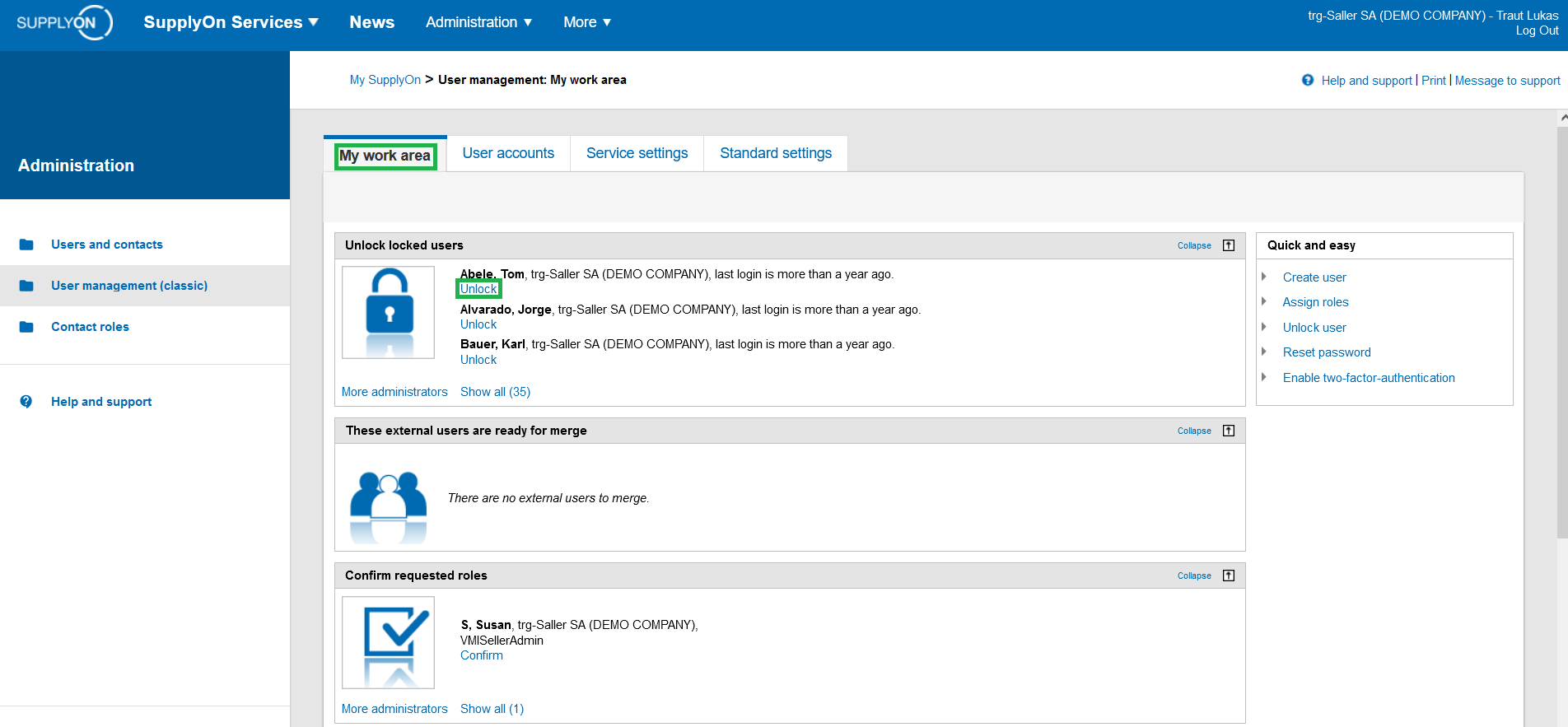
Alternatively you can click on the "Show all" link.
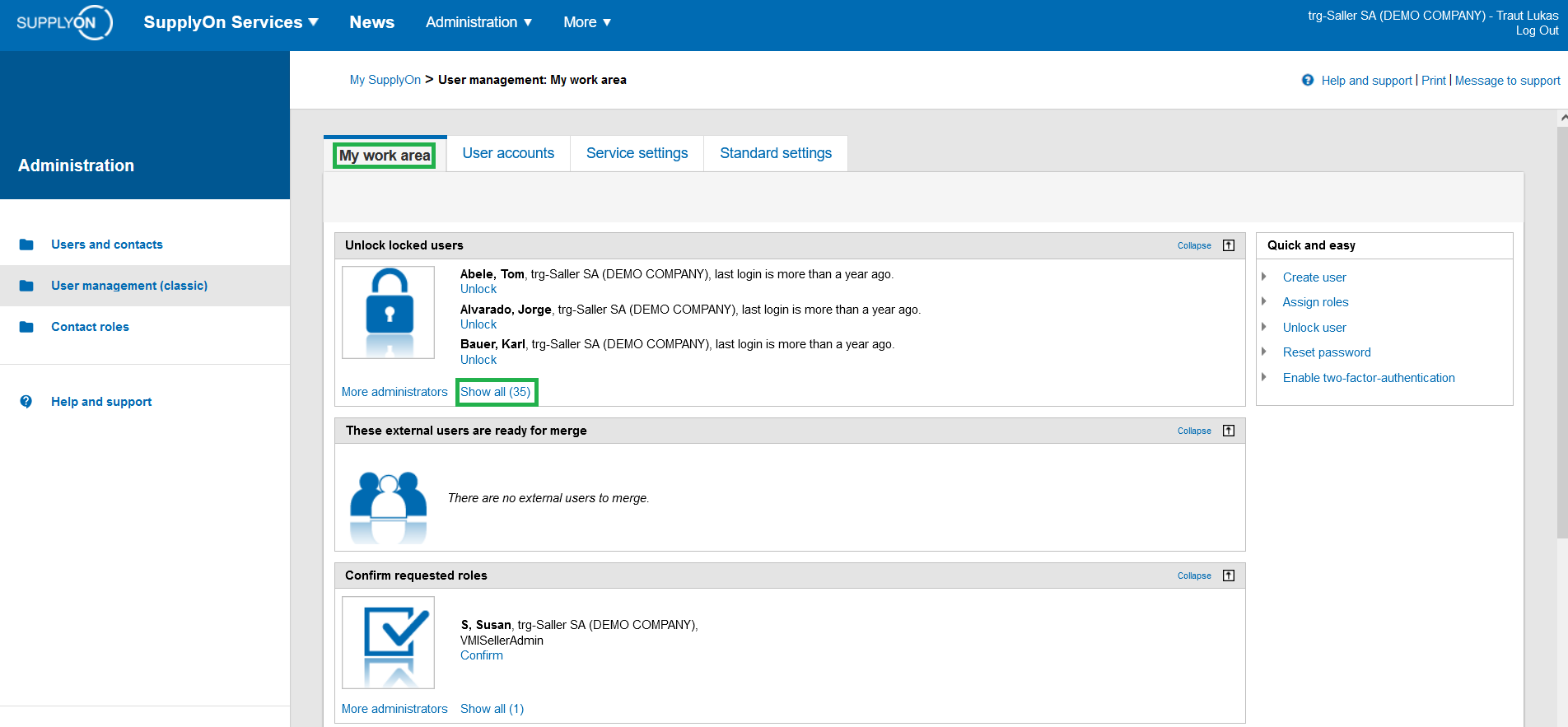
Check the selected users.
Enter a comment (optional).
Click on the "Unlock" button.