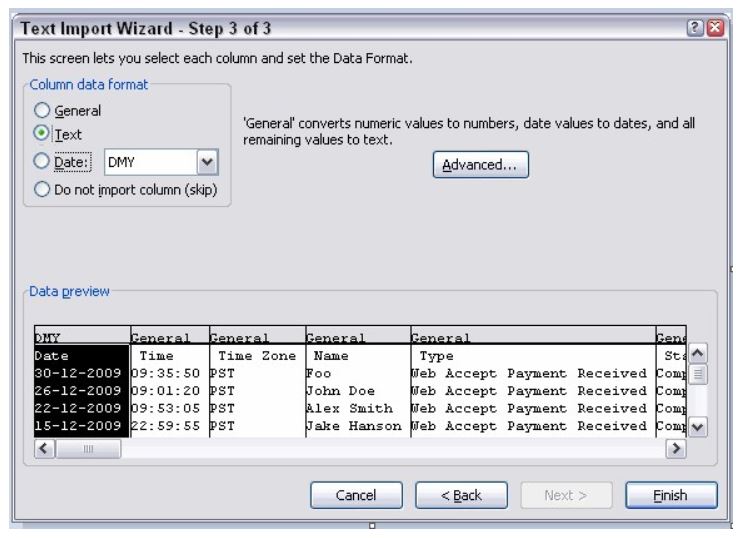In this article you will find out how you can open the file which you have downloaded from AirSupply in Excel.
Download the desired file from AirSupply as a .csv-file and save it to the chosen location on your harddrive.
Start Excel and open a blank workbook. Please go to "Data" , "Get External Data", "Import Text File". Please make sure that for "files of type", "All Files (*.*) is selcted. Then browse for the recently saved file and click on "Import".
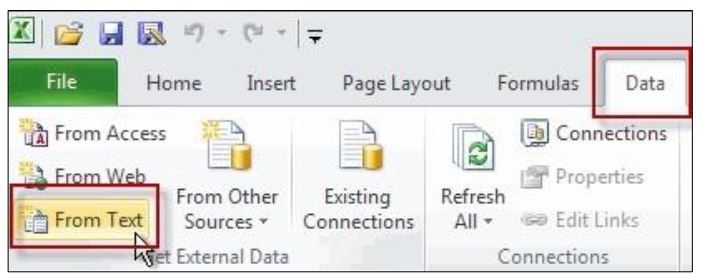
Excel will now start the Import wizard. Please make sure that "Delimited" is selected for the first step and click on "Next".
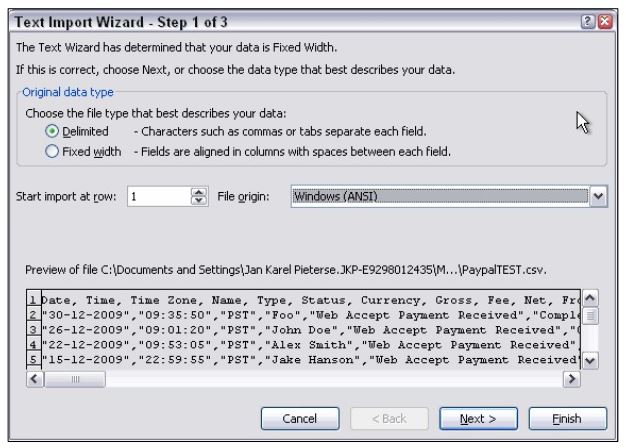
During the second step, please select "Semicolon" under "Delimiters" and click on "Next".
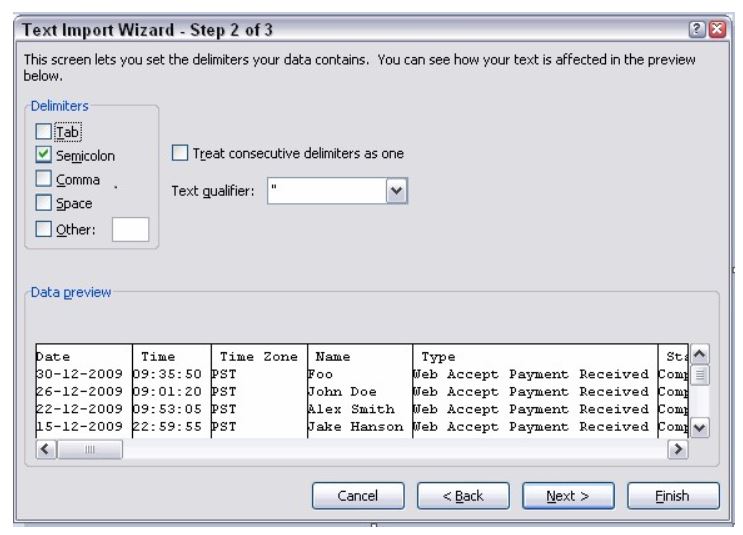
During the third step, please make sure that the "Column data format" "Text" is selected and that all columns are marked. In case only the first column is marked, move the horizontal cursor as far to the Right as possible. Then, hold down the shift key and click on the column heading. Now every column should be highlighted. Click on "Finish".