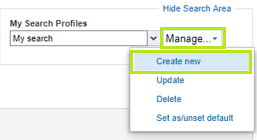If the delivery date in the delivery instructions or purchase order for an article is too far in the future, this article might not get automatically suggested for the creation of an ASN (Advanced Shipping Notification). Below you will find out how to create an ASN for such articles nevertheless.
For the creation of an ASN there is a default filter setting of 30 days for all open demands.
If the delivery date of your purchase order or your delivery instruction is more than 30 days in the future, the article will not be offered in the list due to this filter setting.
Therefore, you will have to change the filter manually by following the below instructions:
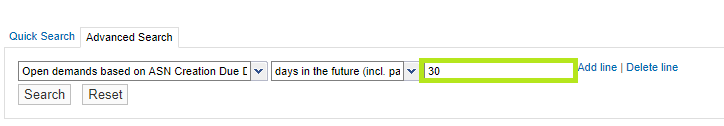
Click on 'Delivery' within the menu on the left hand side. Then choose the entry Advance Shipping Notices.
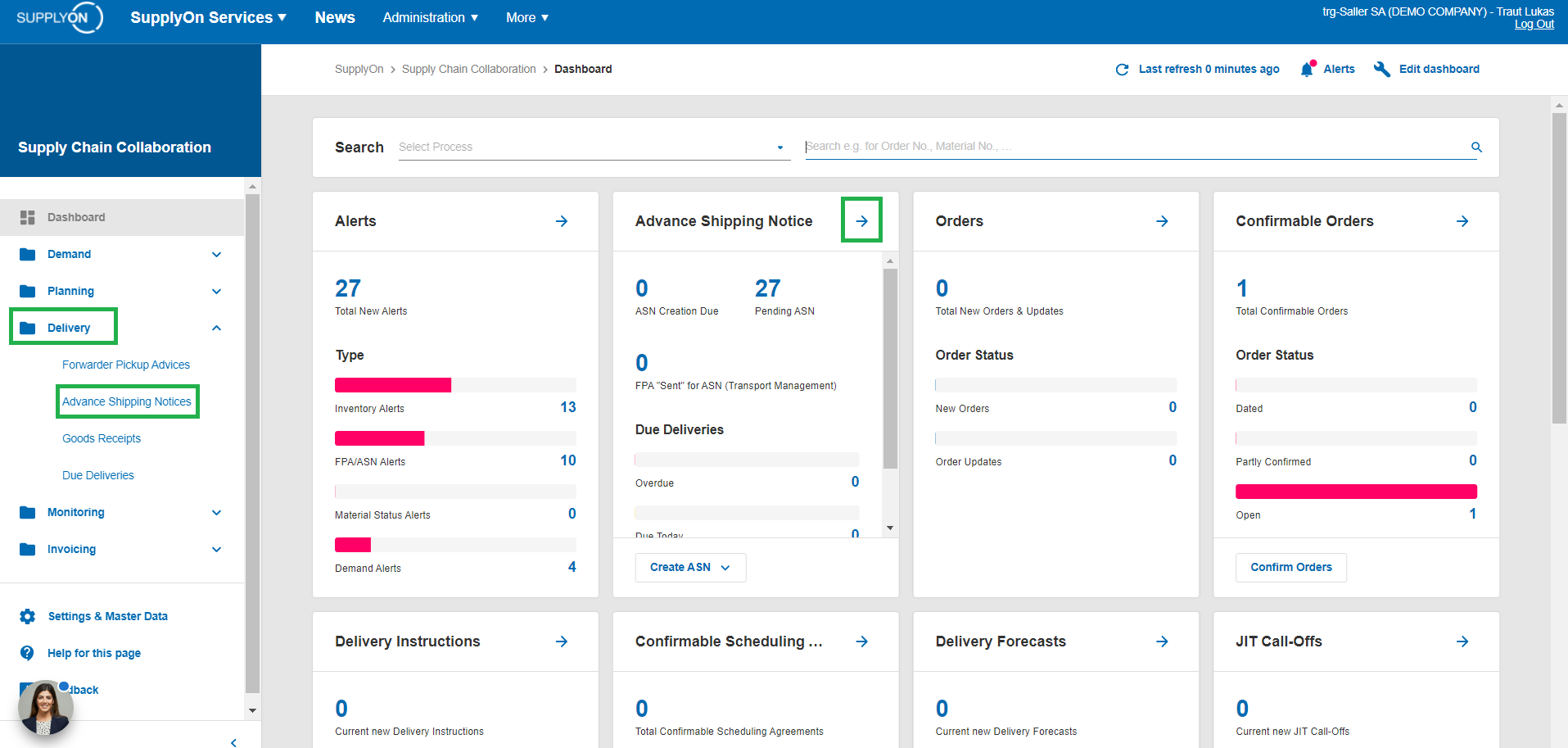
Now, change the filter 'Open demands based on ASN Creation Due Date' from the default setting of 30 days to – for example – 90 days and click on 'Search' in order for the requested aticles to be displayed if the delivery date of your purchase order or delivery instruction is more than 30 days in the future
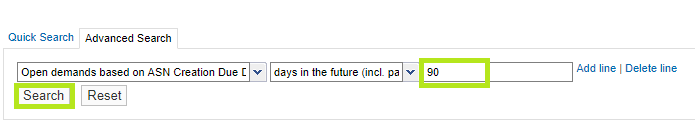
Furthermore, you can save these settings by creating your own search profile for future ASNs:
Step 1: Adjust the filter settings as described above and define the amount of days in the future you would like to display the open demands for.
Step 2: You can now create a new search profile with the current settings via 'My Search Profiles' on the right-hand side of the screen.

Simply overwrite the current search name 'Default View' with the desired name for the new search profile. Afterwards, click on 'Manage' and 'Create new' in order to save your individual search profile.