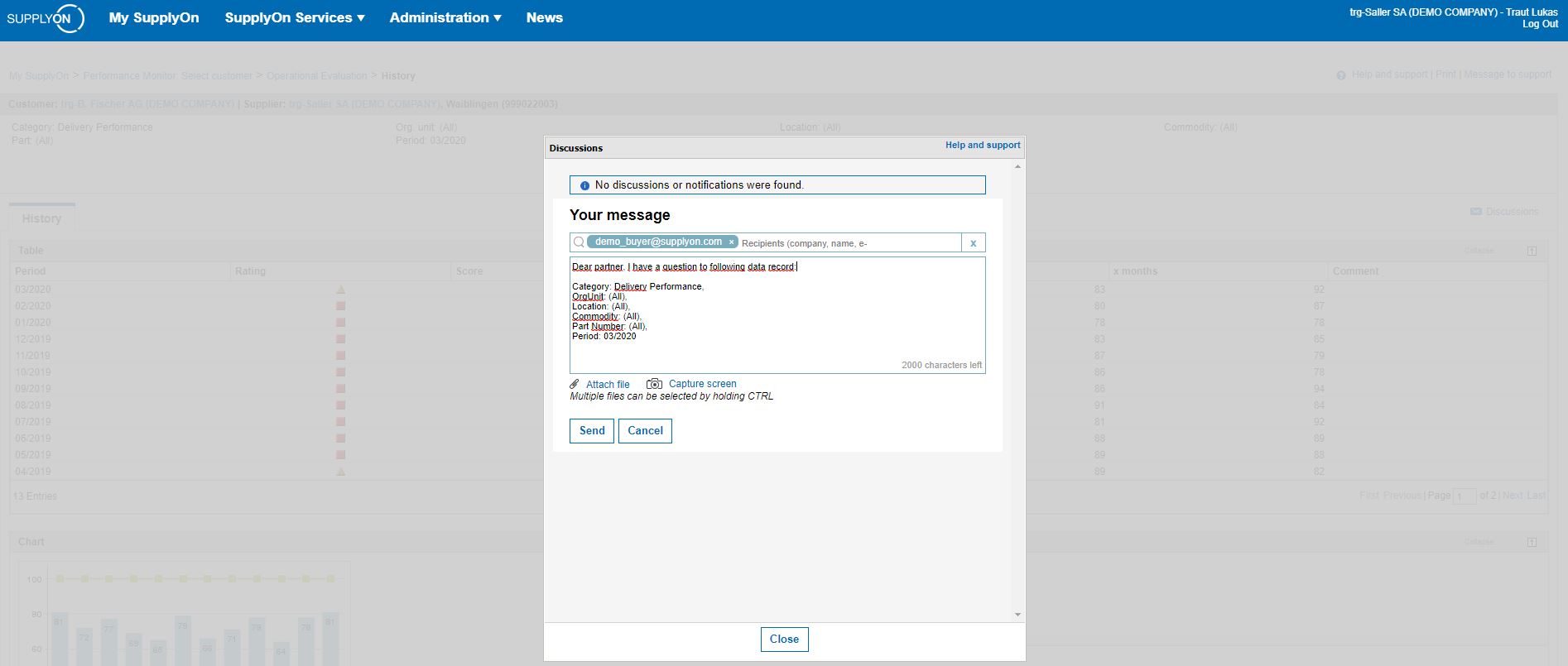If you have questions regarding the ratings in Performance Monitor, you can send an e-mail to your customer contact directly or via the message function in Performance Monitor.
In the detailed evaluation page (e.g. "Strategic evaluation" or “Operational evaluation”) , go to any performance result for which you might ask a question to your customer.
Click on any detail link in the column “More info” (e.g. “History” or “Raw data”).
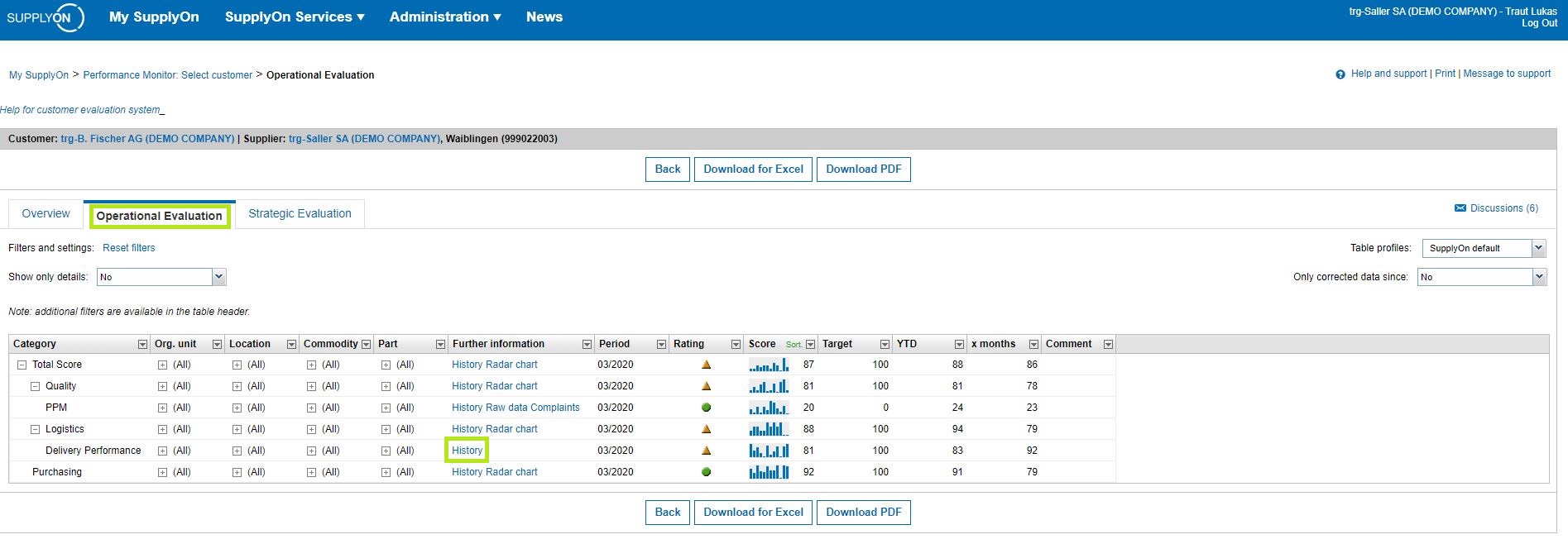
Click on the link "Discussions".
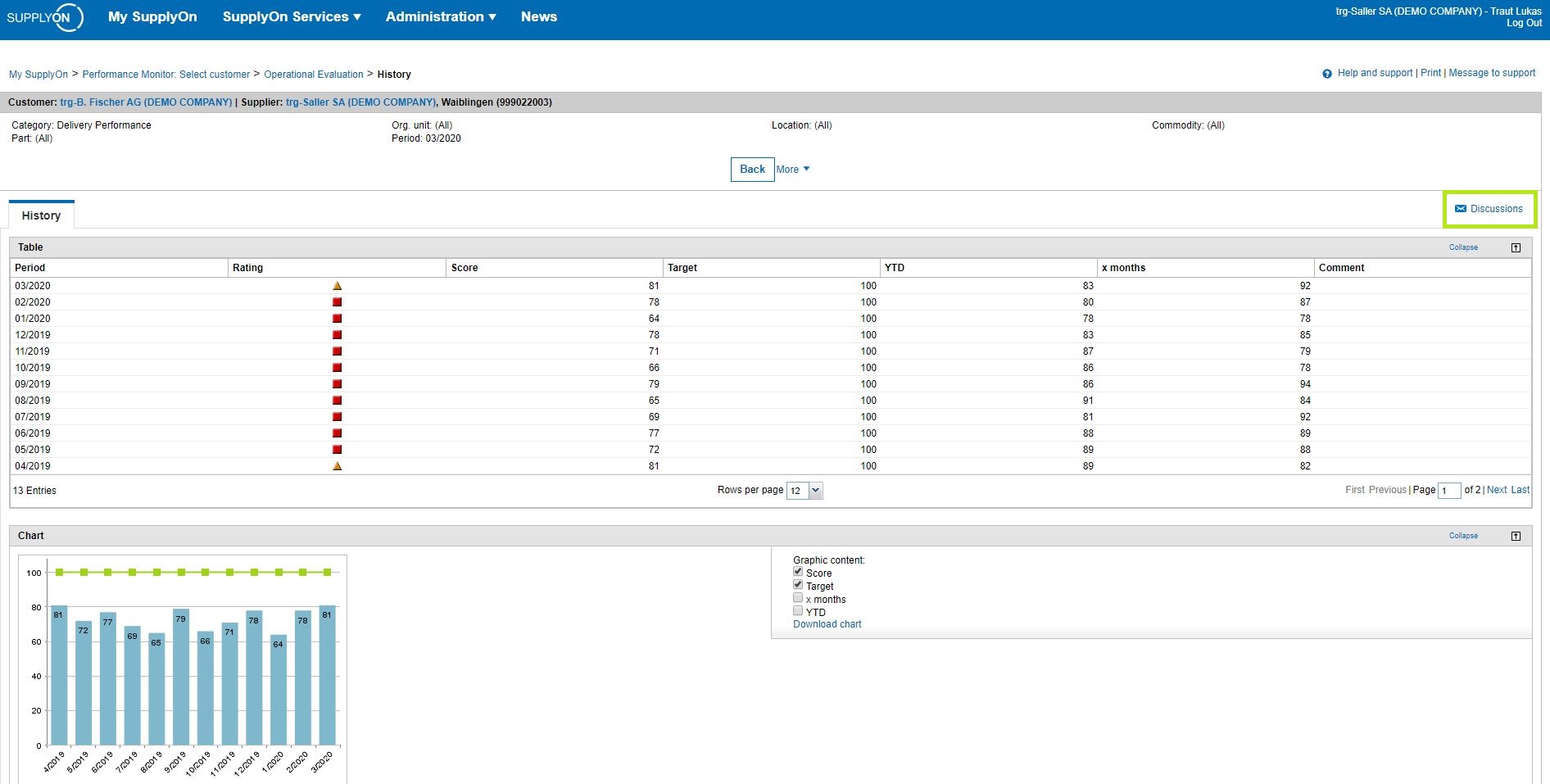
A message windows containing the customer contact in the address field appears. If no recipient is specified, you have to enter the e-mail address. SupplyOn automatically enters the corresponding user of the e-mail address.
Enter your question and click on the button "Send"