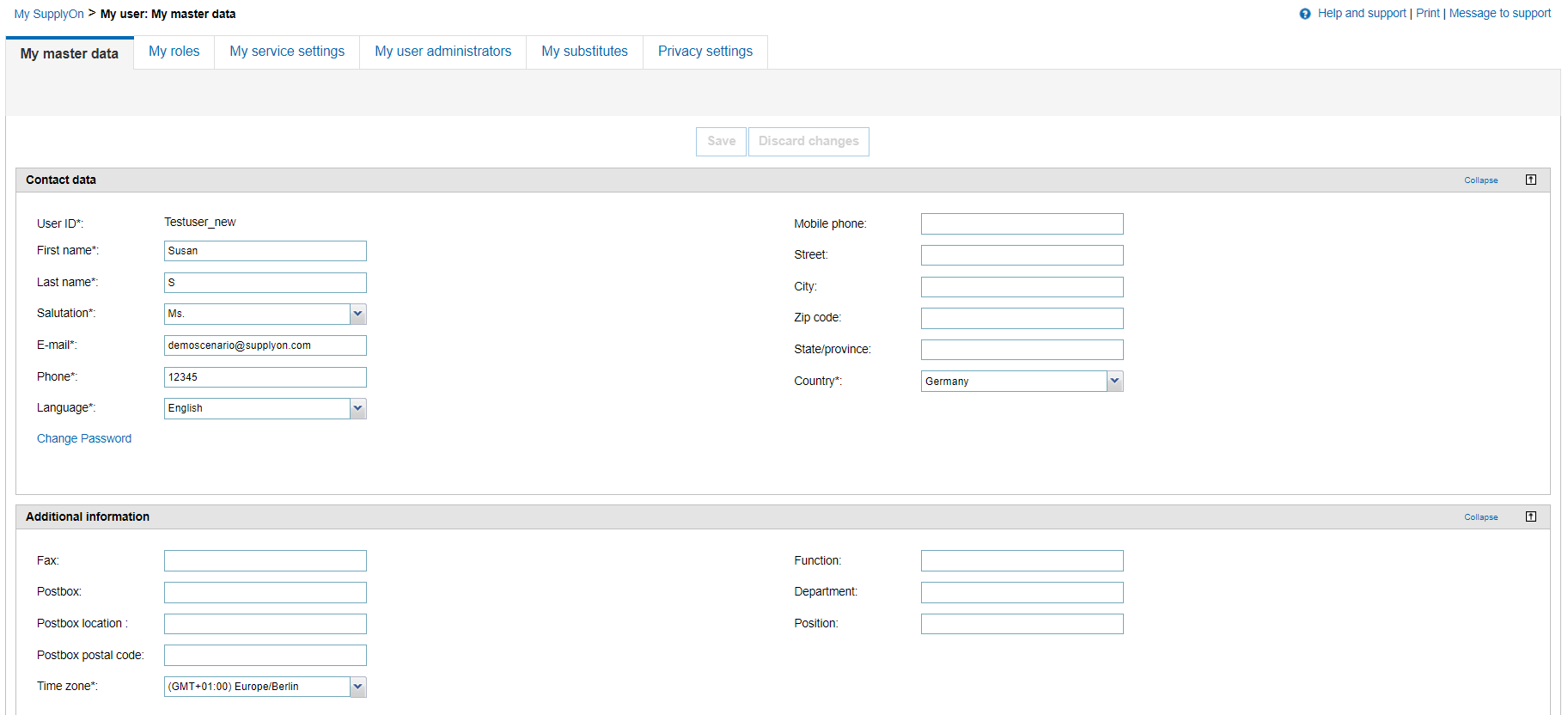As a SupplyOn user you can change the master data stored in your user account at any time.
Navigate to 'Administration' and select 'My user account'.
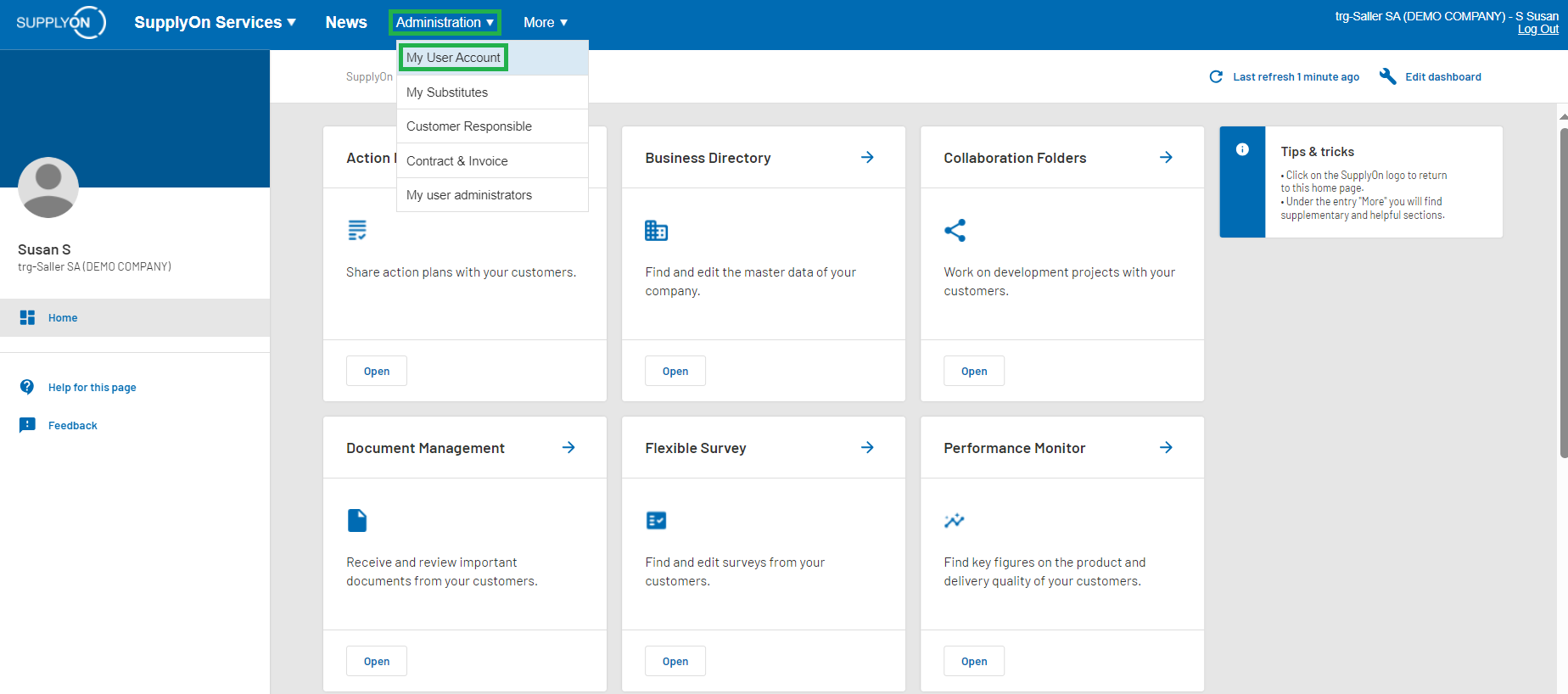
Now you can edit your master data. As soon as you enter or change any information, the "Save" button will become active and you can save your data.
Note: Only the user-administrator of a company can change user IDs. See Change user id