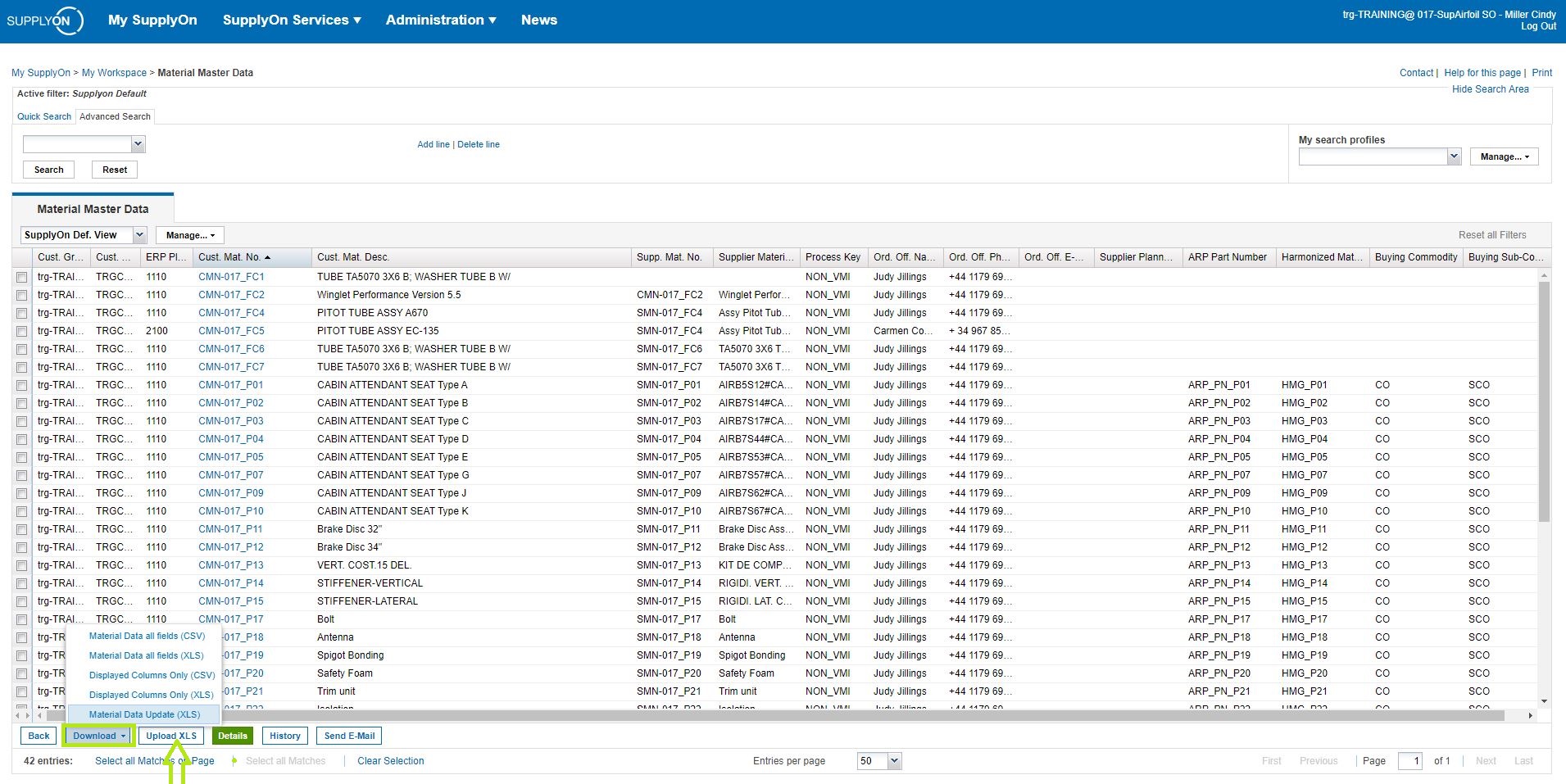AirSupply offers the option to maintain material master data. All master data can be maintained via the web page or via down- and upload processes depending on user rights.
Open the SupplyOn website and login with your access data as a supplier.
Open the SupplyOn Service AirSupply.
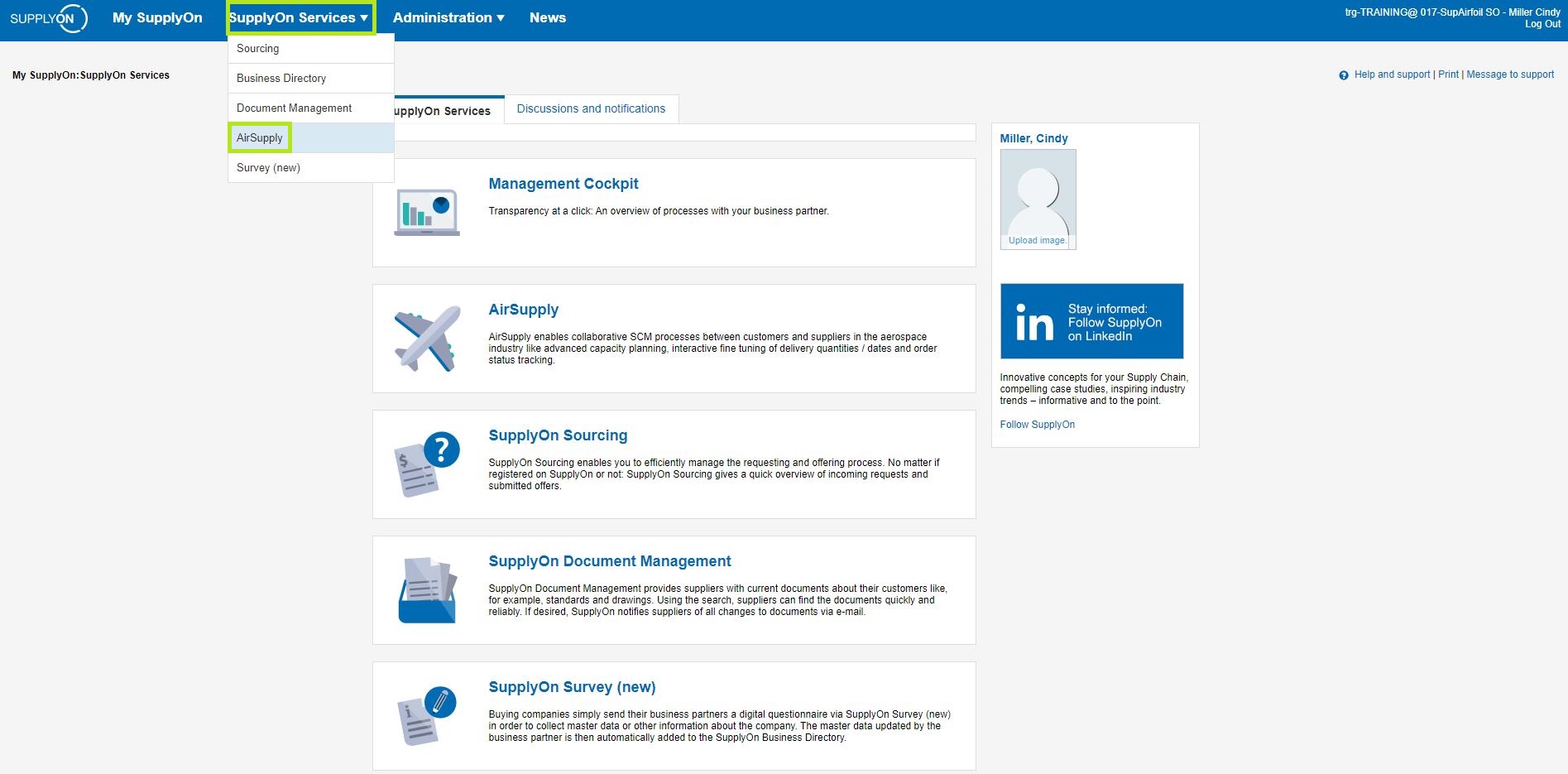
Then click on ‚Material Master Data‘.
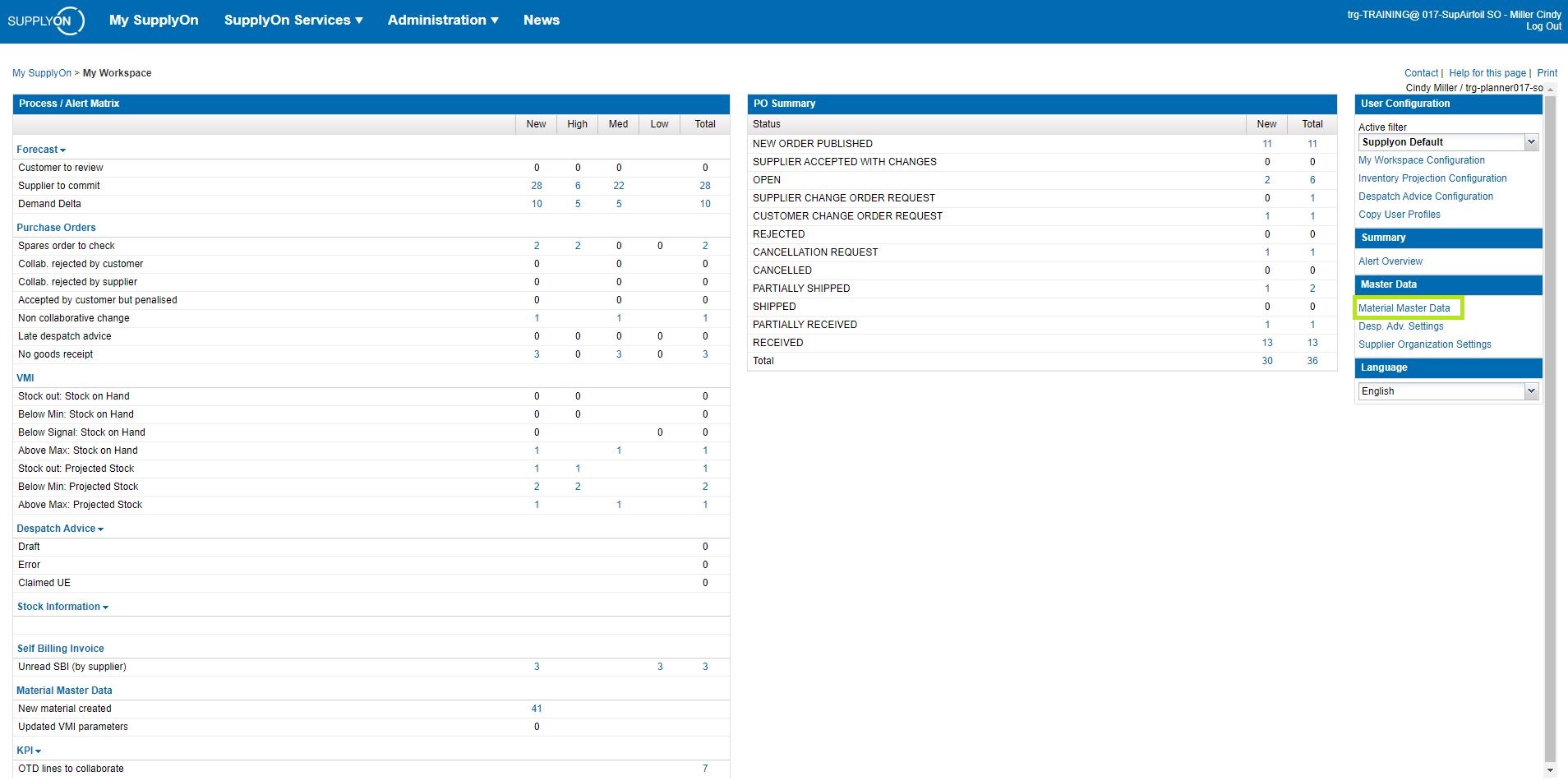
Select the corresponding „customer material no.“.
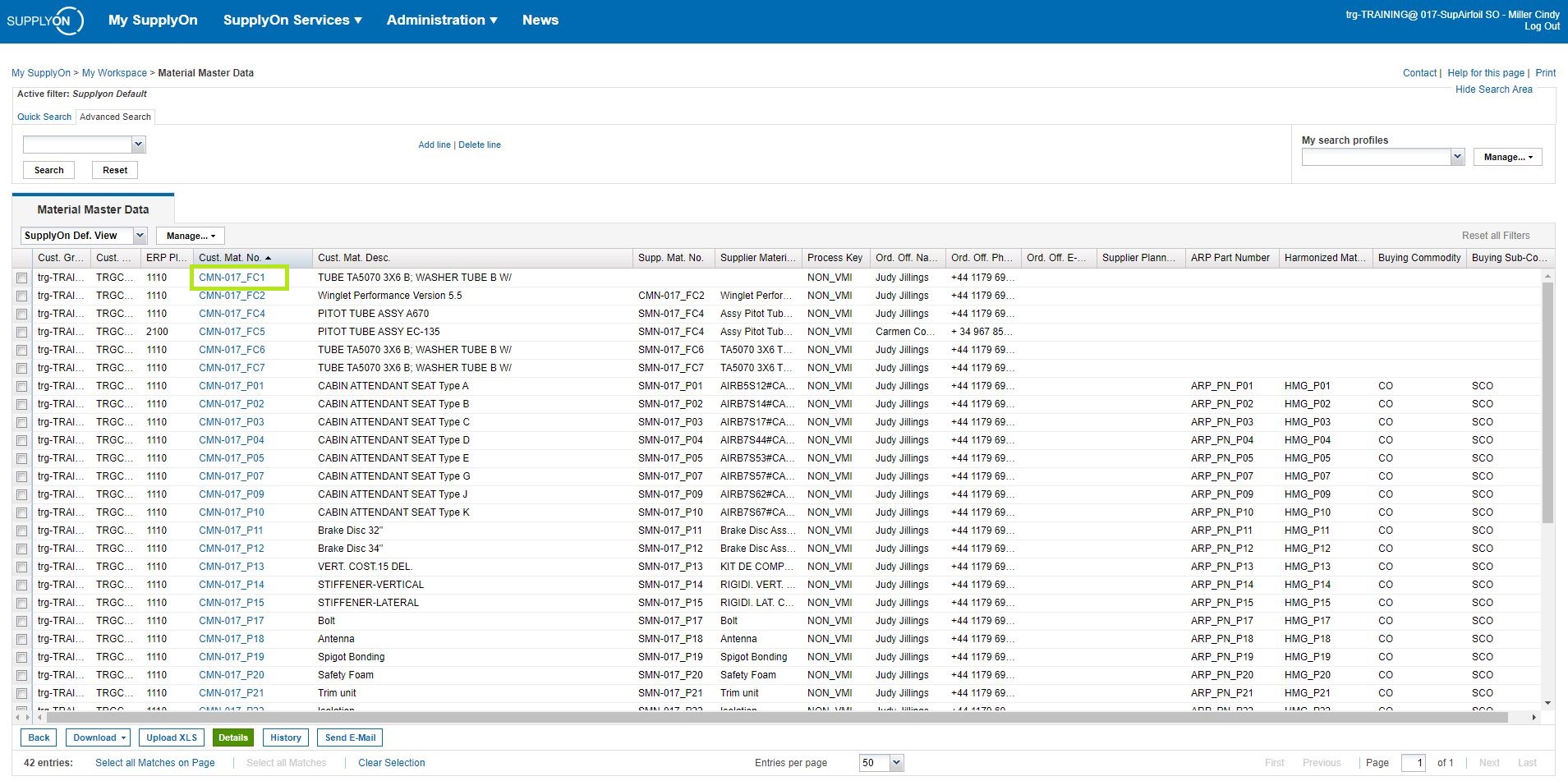
Enter the supplier material number and/or description and save your entries.
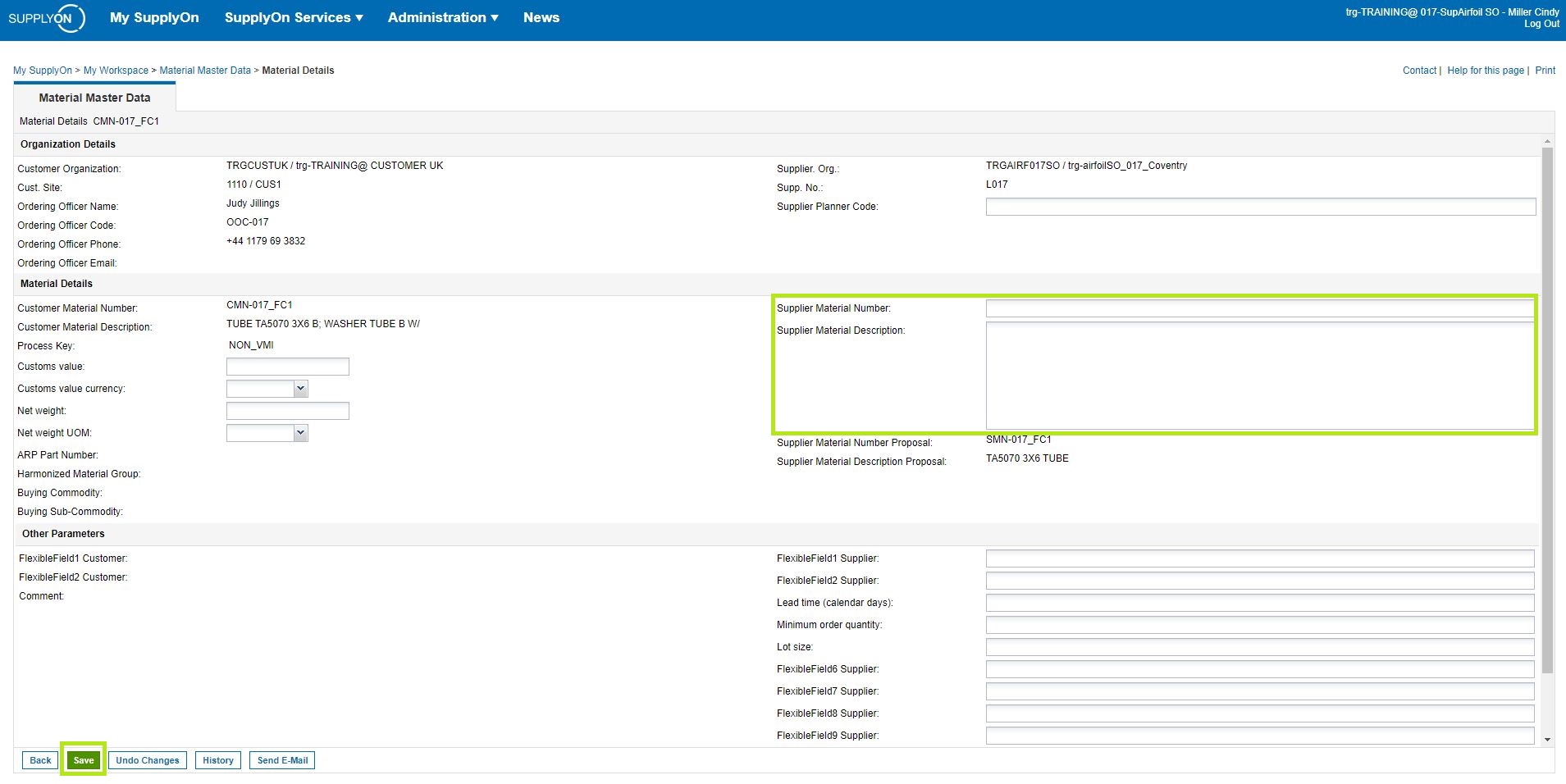
You can also download the material master data at once, edit the data offline and upload the updated file in AirSupply.