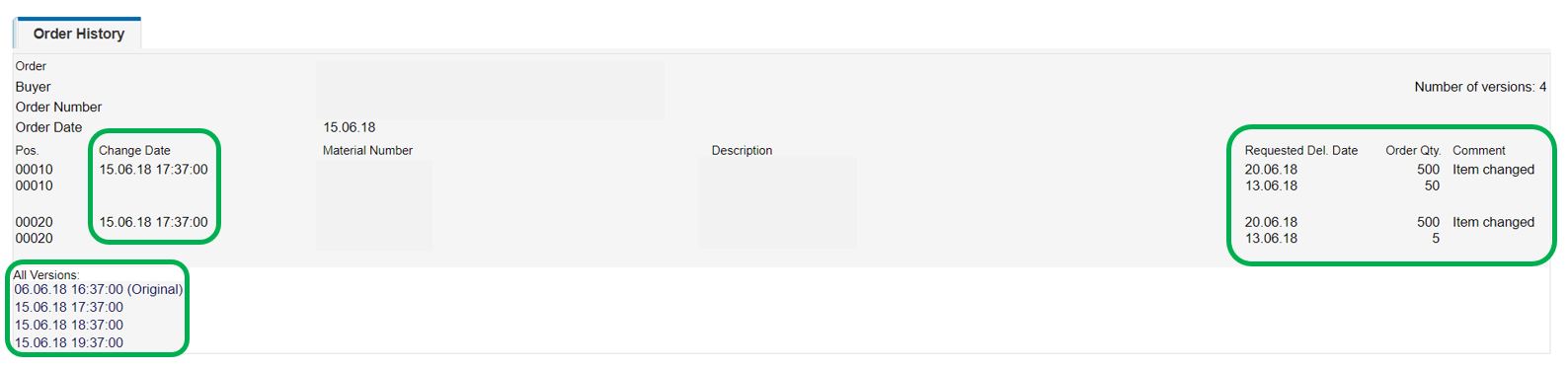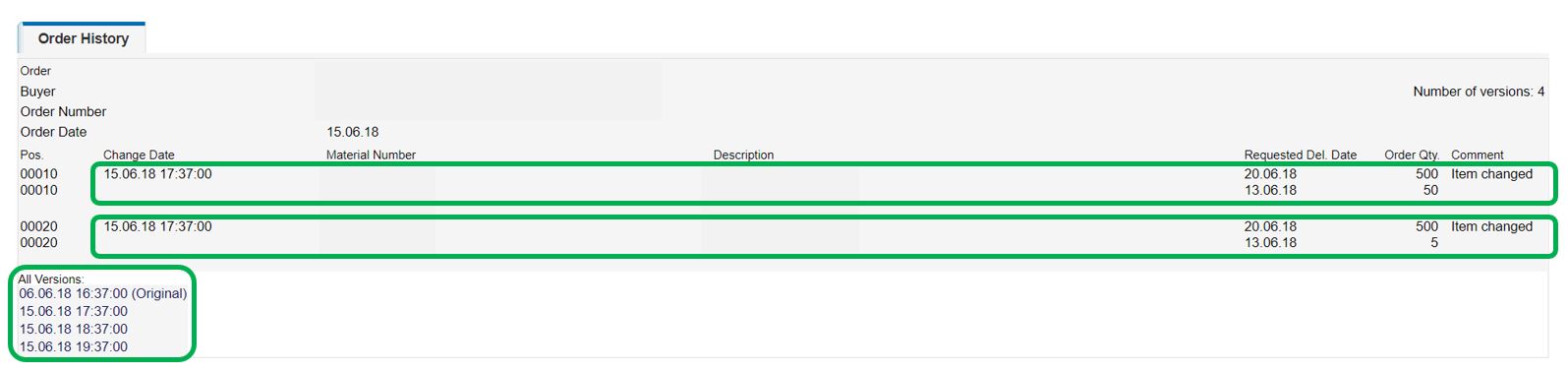In this article you will find out how you can see if an order has been changed from its original version and what changes have been made.
In the order overview, the column „history available“ suggests that an order has been changed from its original version.
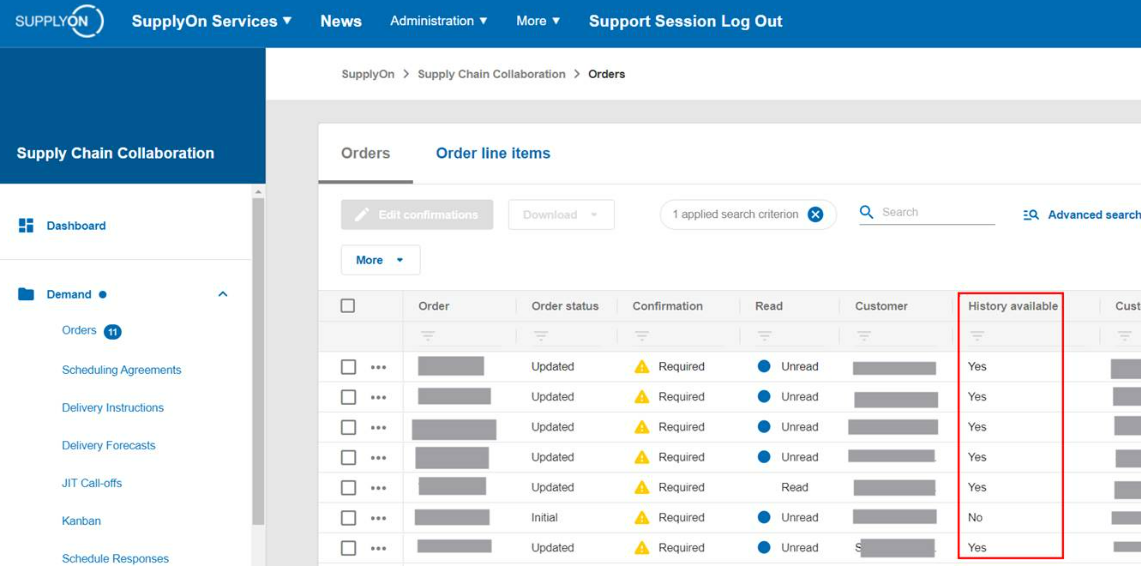
In order to view the changes in detail, please click on the three points in the first column of your order line and click on "view history"

In the detailed view of the history, all changes can be seen. An overview is provided on the right-hand side. Also, a click on the line item will link you directly to detailed view of the order. The different versions are also linked and will lead you to the respective order at the given date.