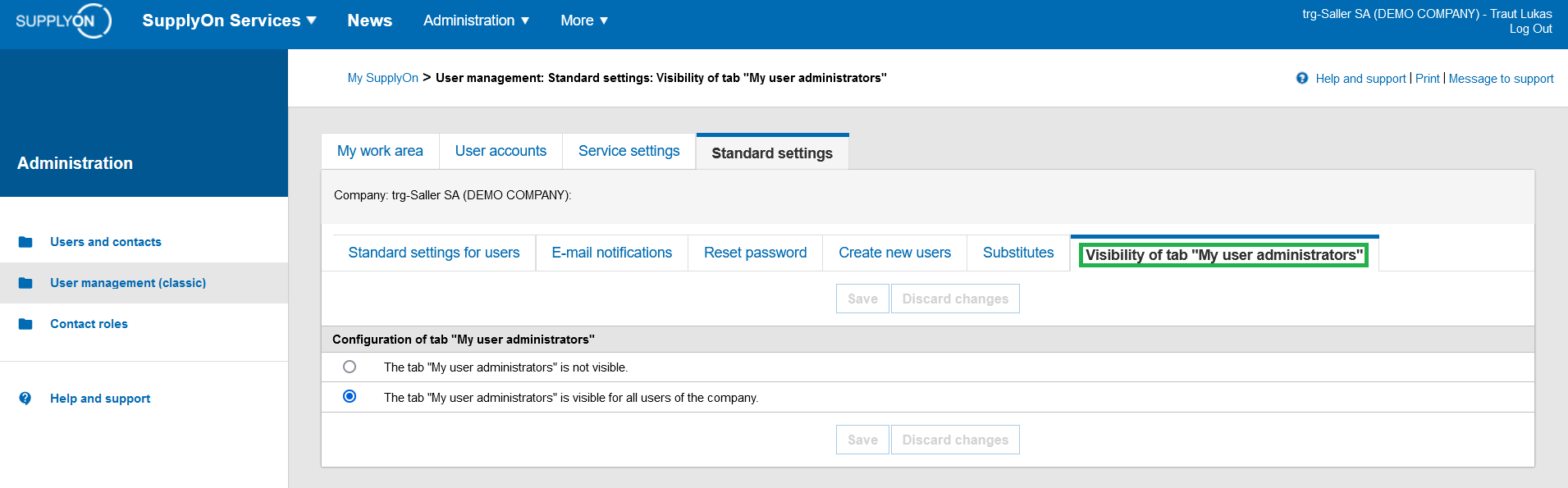In the "Standard settings" you define basic settings for SupplyOn user-administration at your company.
Navigate to 'Administration' and select 'Users and Contacts'.
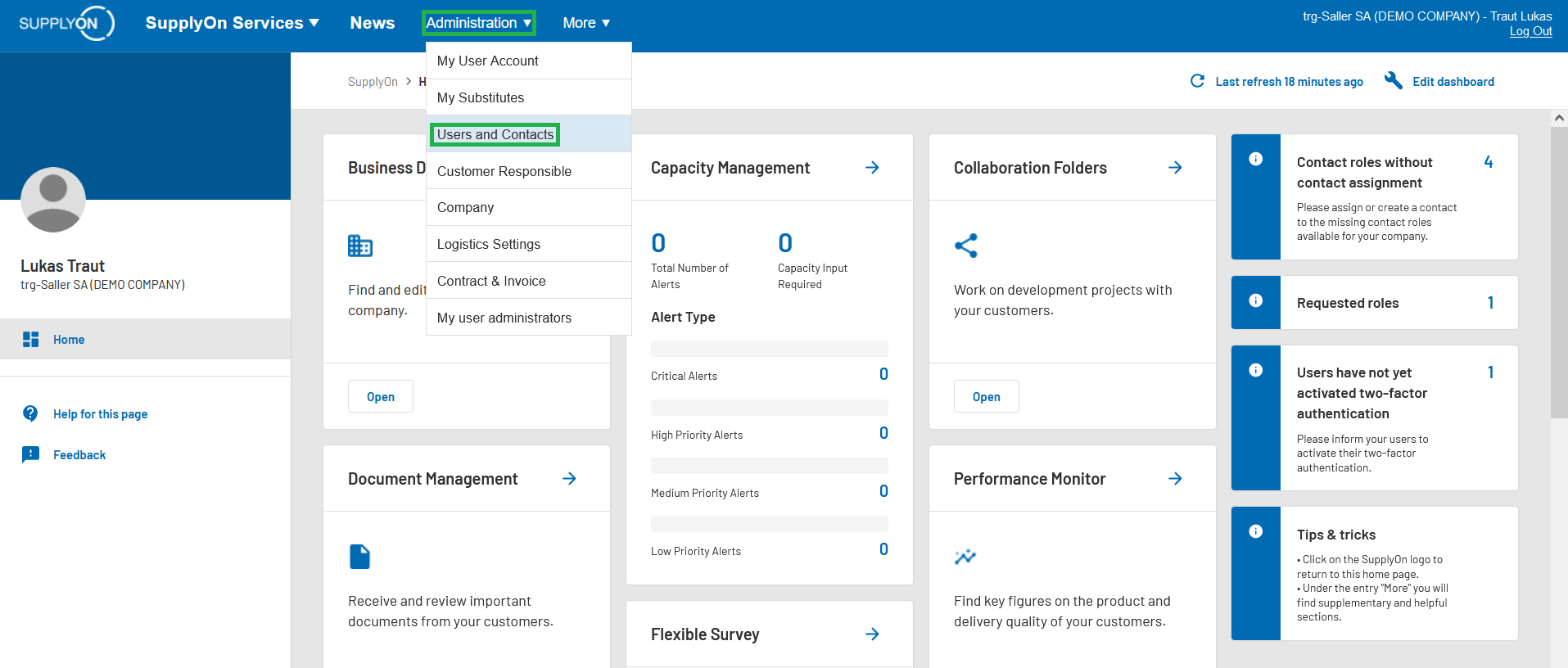
Click on 'User Management (classic)' on the left hand side.
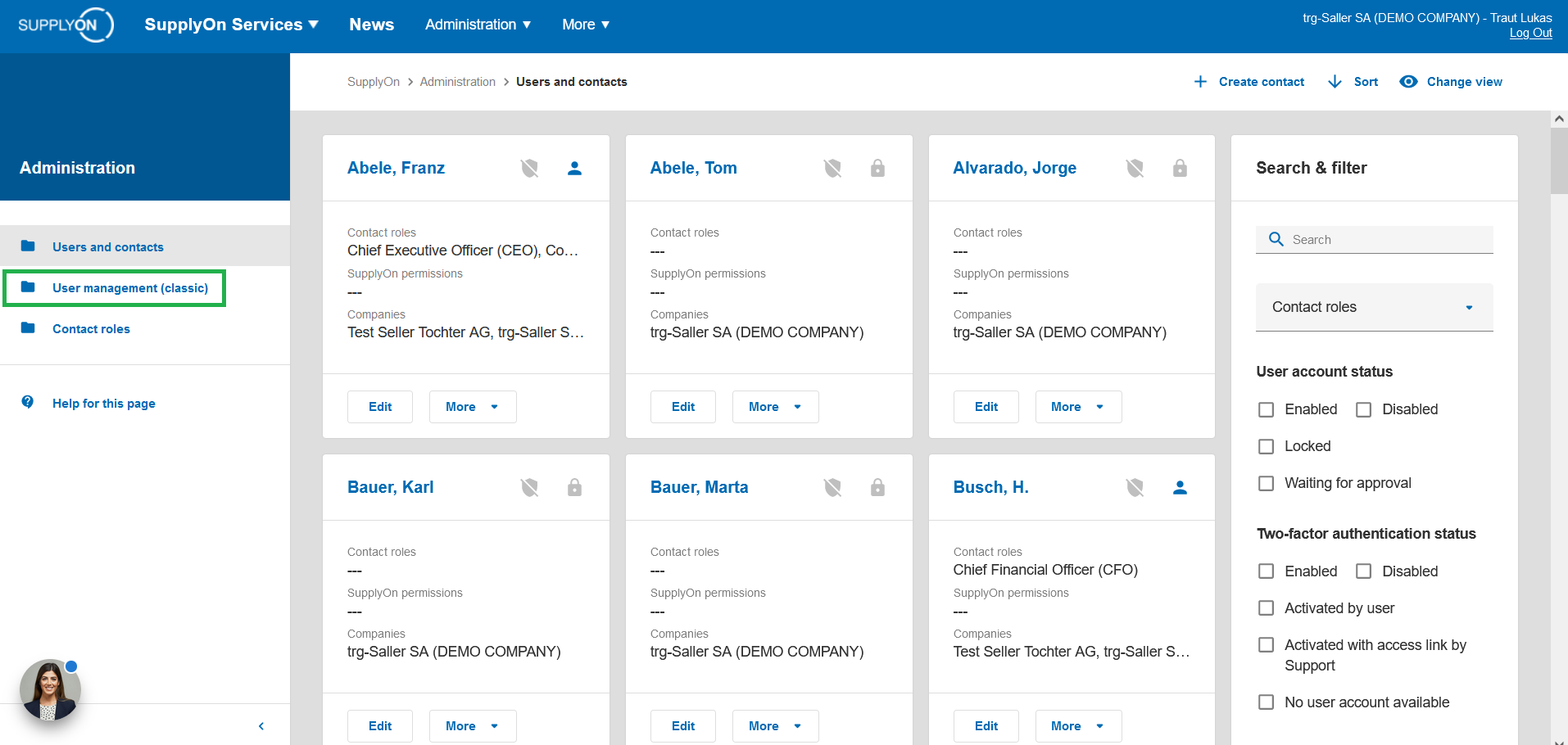
Click on the tab 'Standard Settings'.
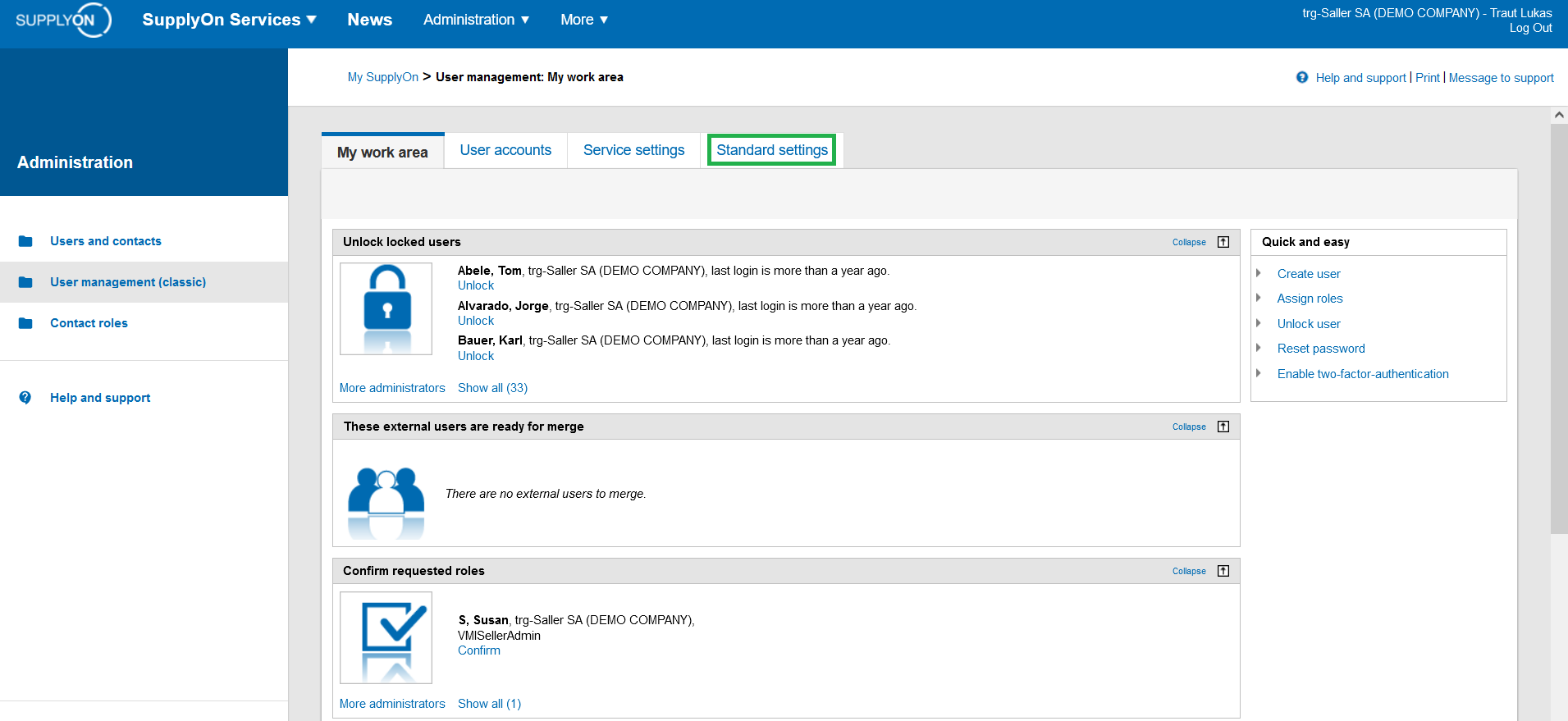
In the "Standard settings for users" tab you define the standard configuration to be used as a template when creating new user accounts.
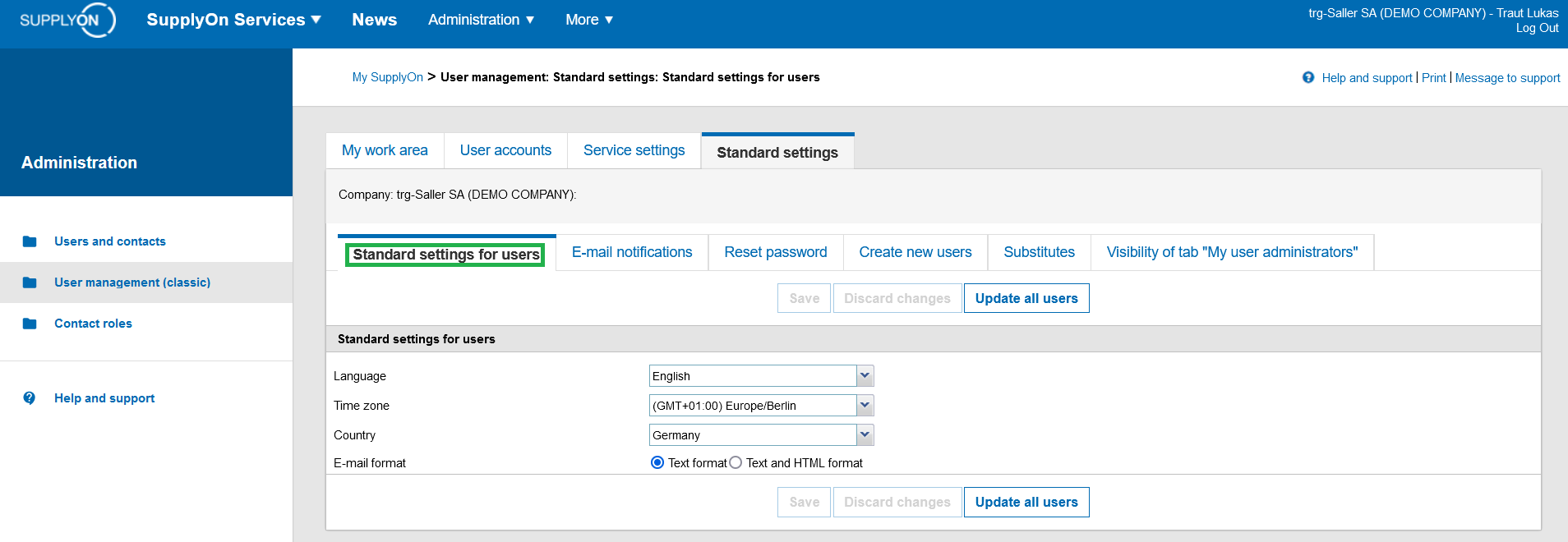
In the "E-mail notifications" tab you can define the situations in which SupplyOn e-mails are sent to users and administrators. Click on the "Test" link to send a test e-mail to your e-mail address.
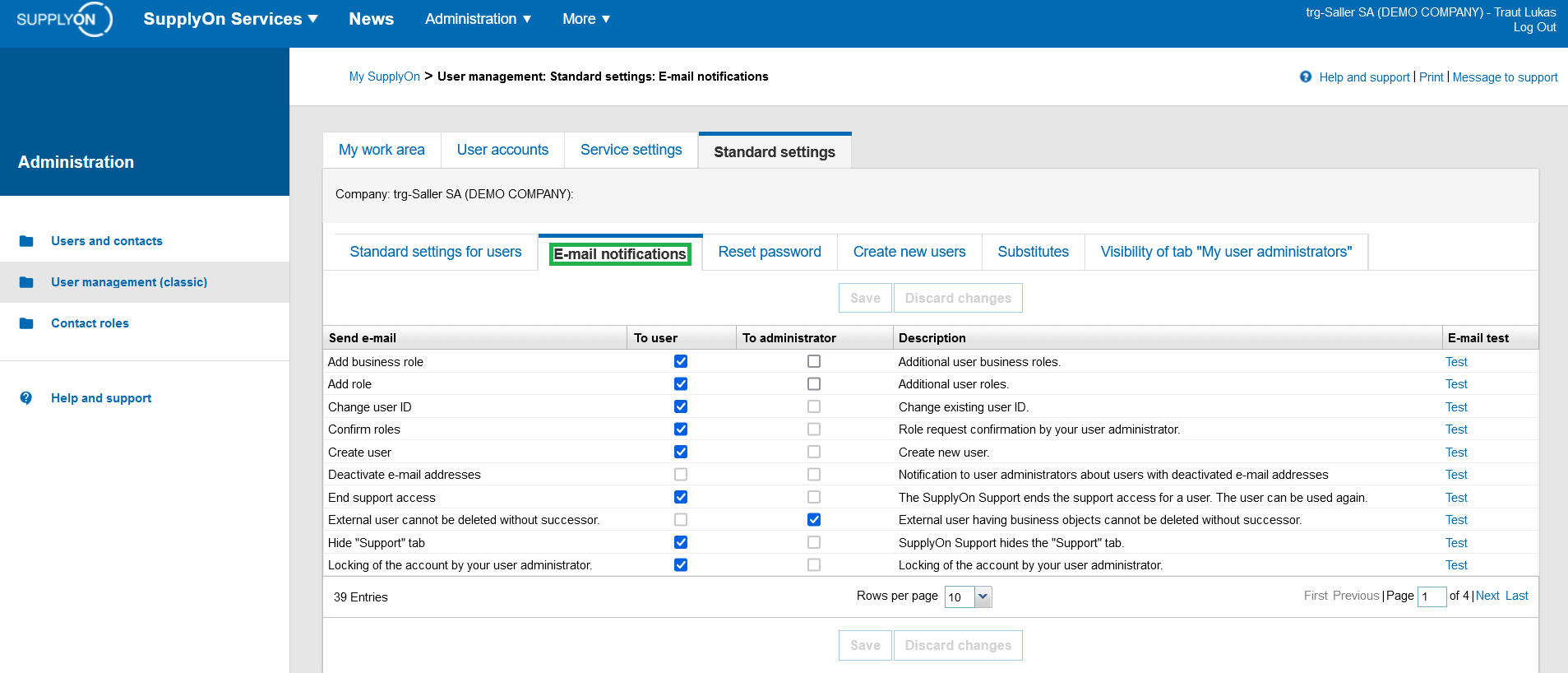
In the "Reset Password" tab, you can specify the method for users to reset their password:
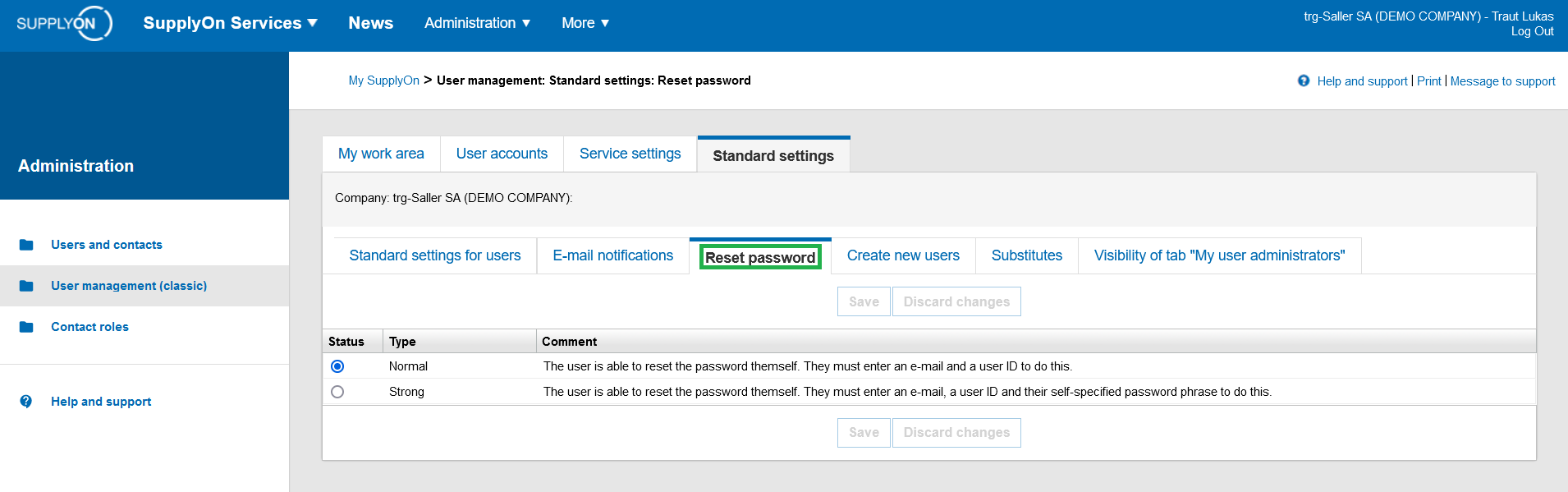
In the "User creation options" tab you can define whether users at your company can set up their own accounts. Users who have set up their own accounts must request confirmation by the user administrator at the company before they can log on.
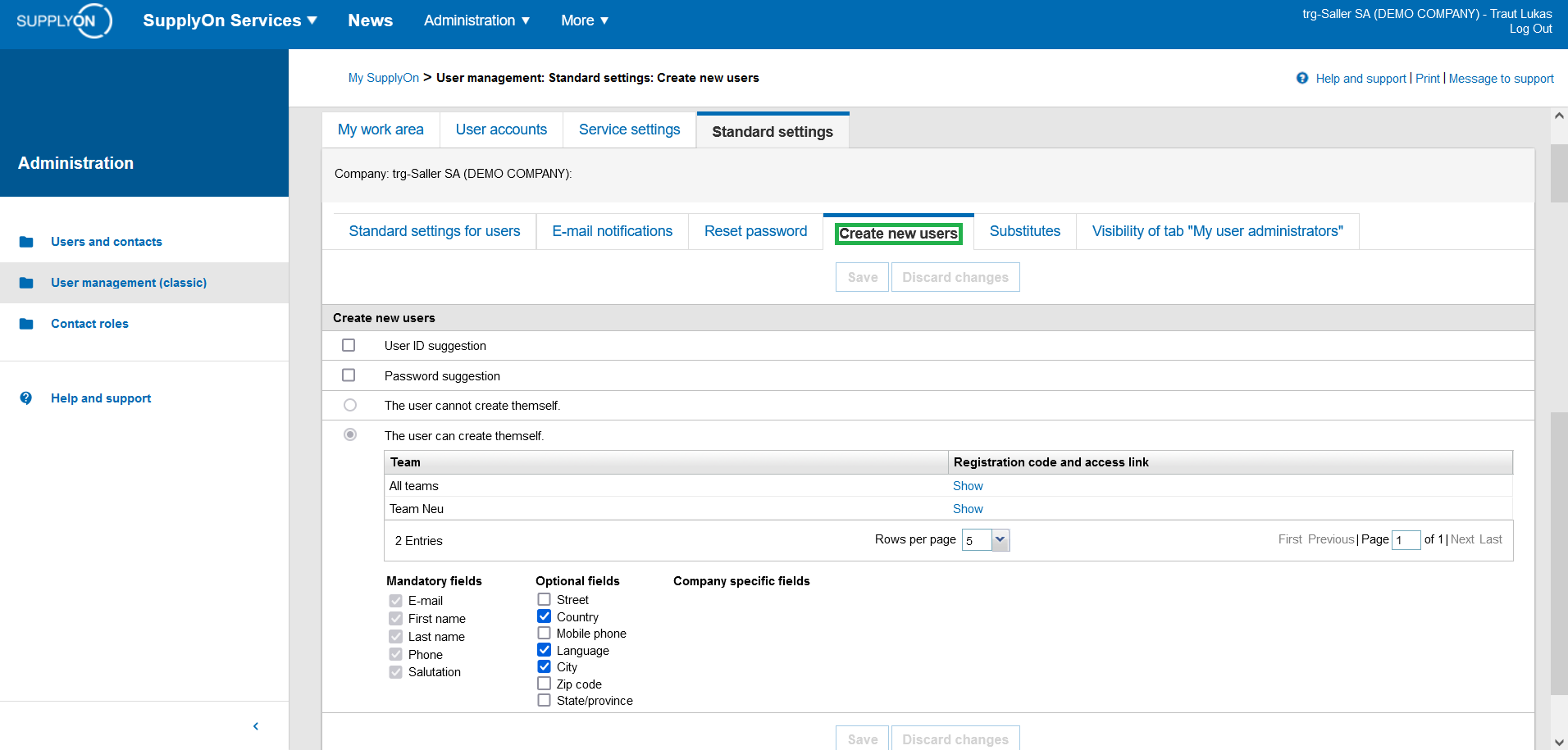
In the "Substitute" tab you define how the user-administrator can access settings for substitutes.
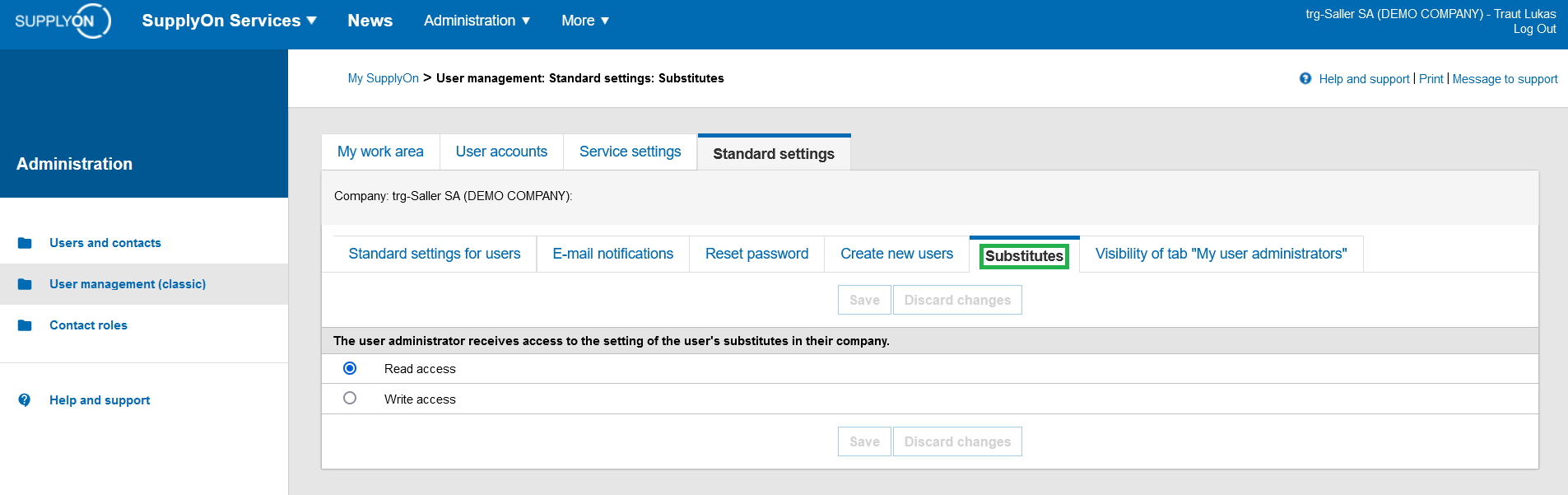
In the "Visibility of tab My user-administrators" tab you define if this tab is shown for the users or not.