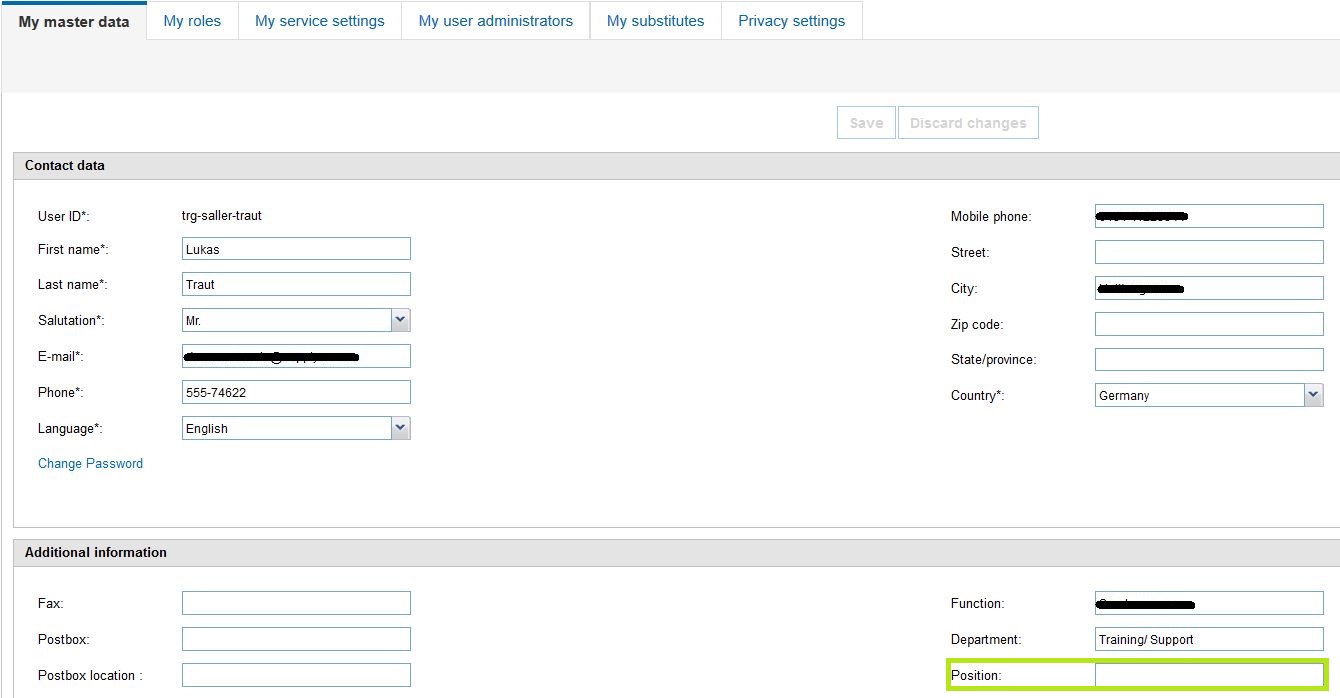This article informs you on how to add or edit your job title (position).
When processing a complaint, it may become apparent that the "position" column is either empty or its containing value is obsolete.
Every SupplyOn user can change or add their job title (position) by following the instructions below:
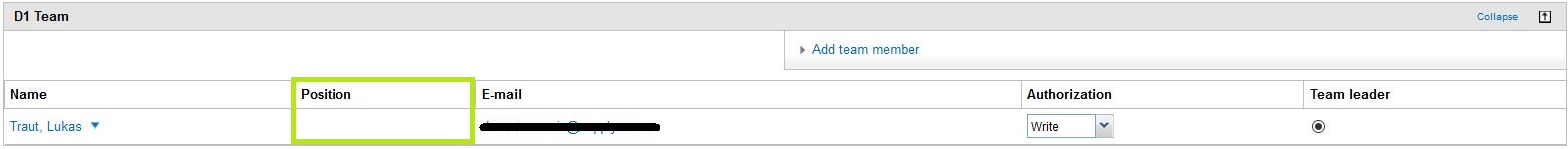
1. Navigate to "Administration" – "My User Account"
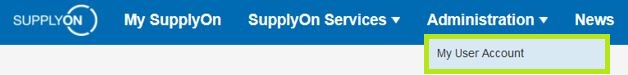
2. Select the tab "My master data"
Now, enter your correct position description in the section "Additional information" and click on "Save". The value entered here is automatically adopted in all existing and future complaints.