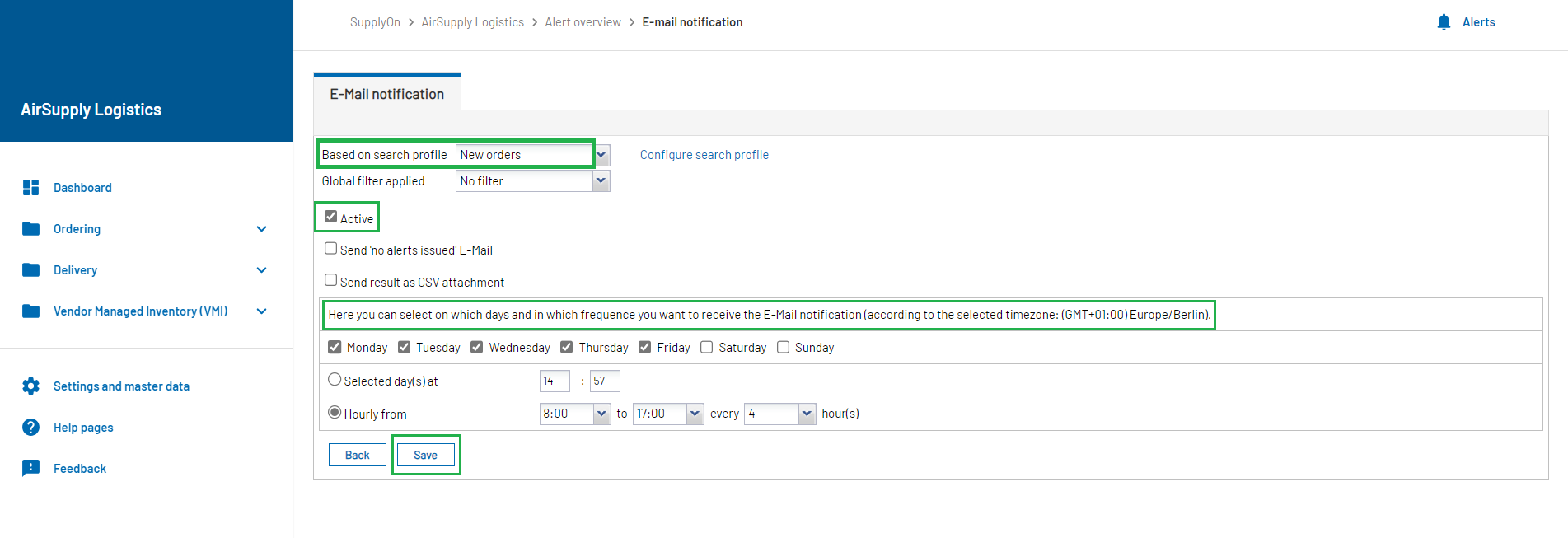In order to receive e-mail notifications for any particular alert, you can create a search profile and then activate the e-mail notifications.
You start the configuration by clicking on ‚Alerts‘.
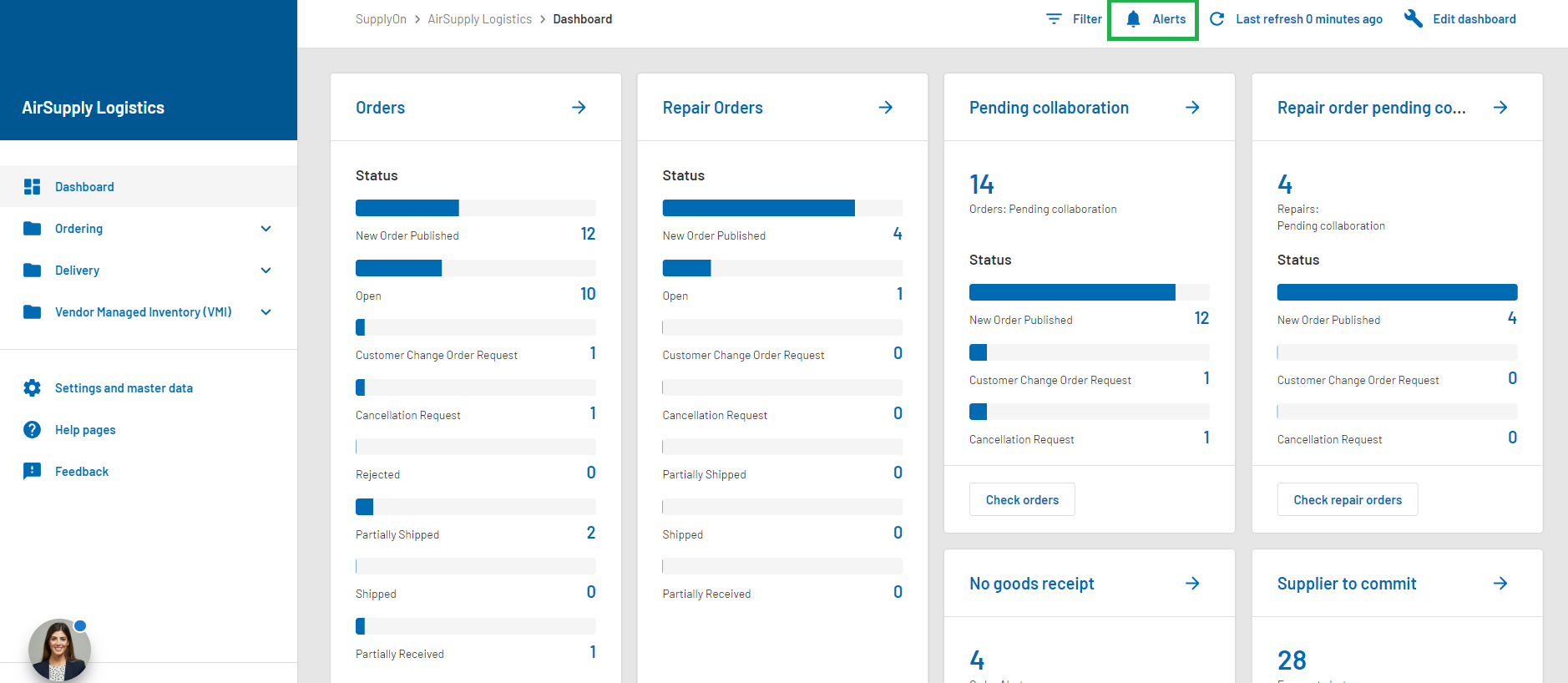
For example, you wish to be informed by e-mail about every NEW ORDER PUBLISHED
First create a search profile: Add a line in the ‚advanced search‘ (do not the line ‚Inactive since‘ – leave the date without any entry)
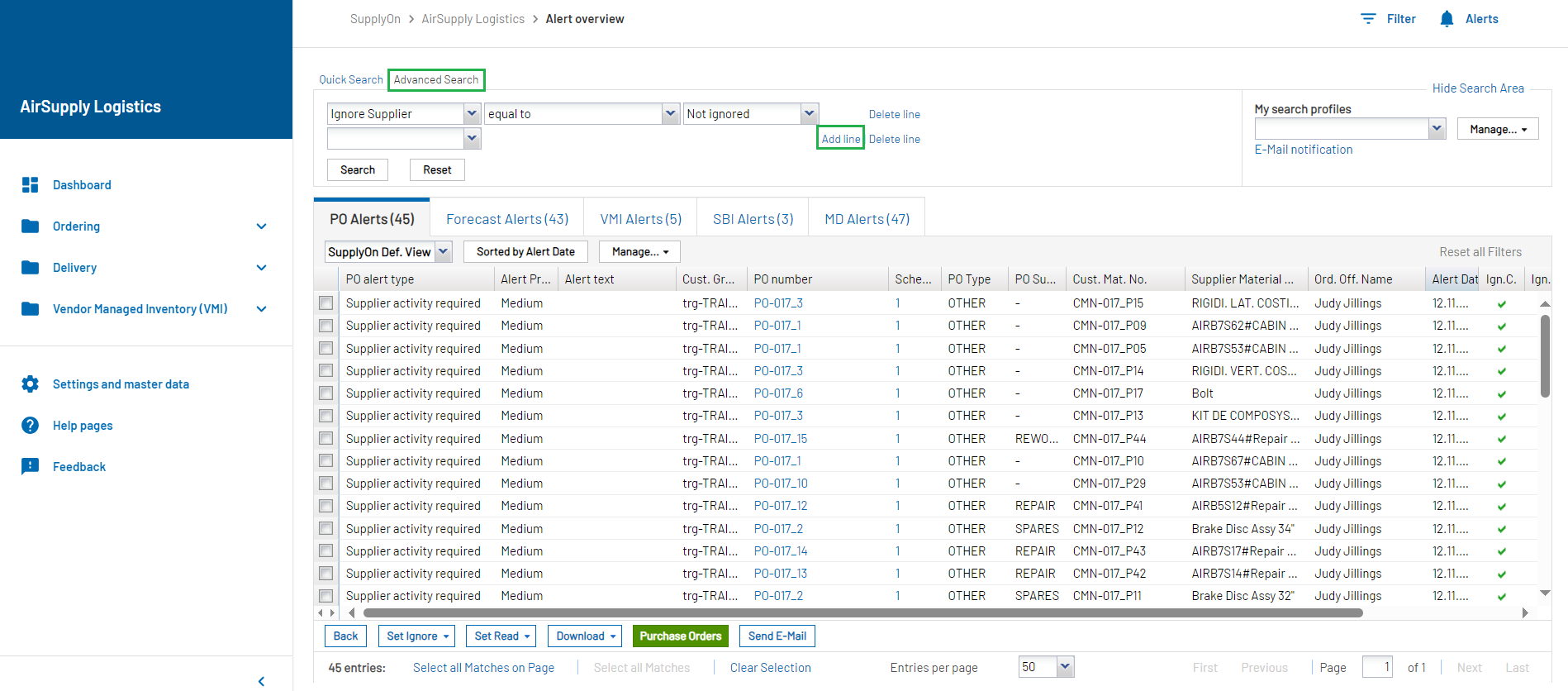
Select the criteria. In this case -> PO:PO Status equal to NEW ORDER PUBLISHED
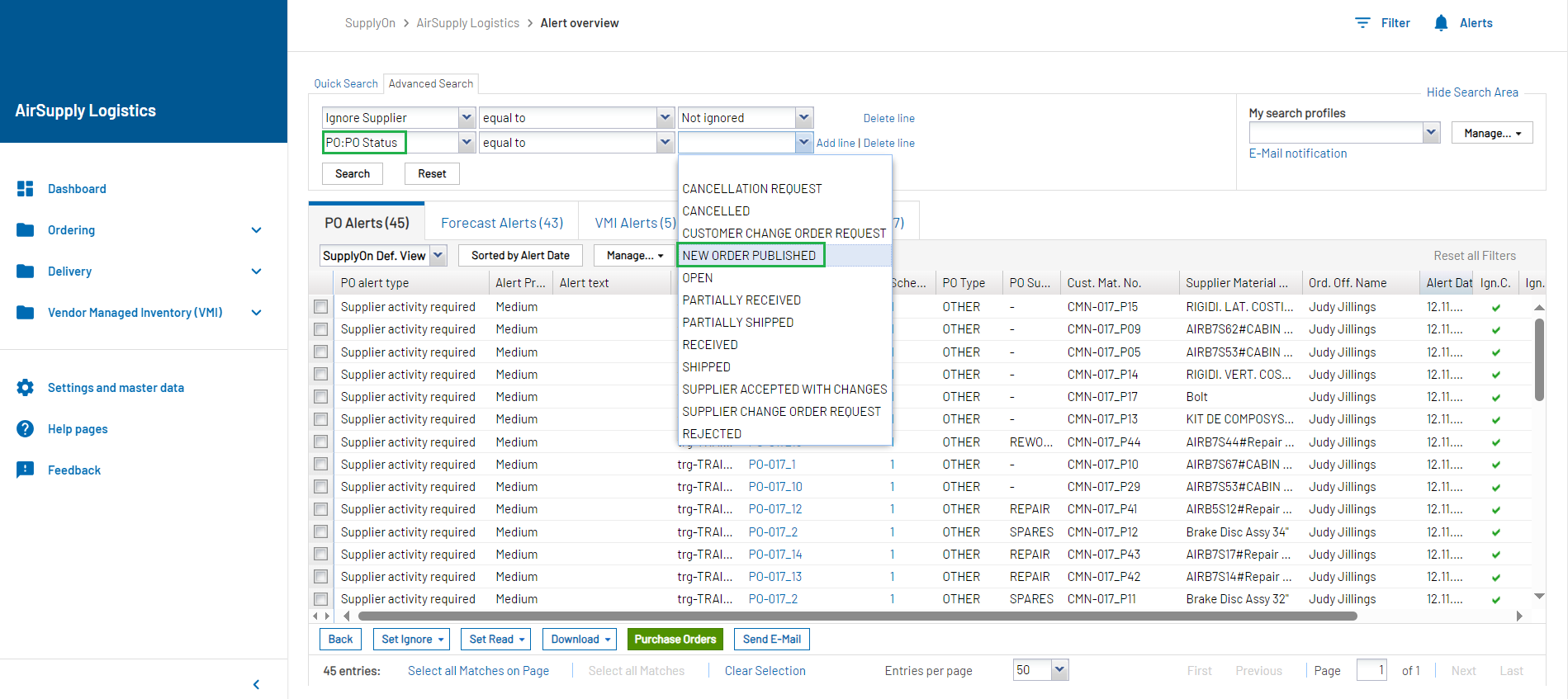
Then enter a name for your search profile and save it by clicking on ‚Manage‘ > ‚create new‘
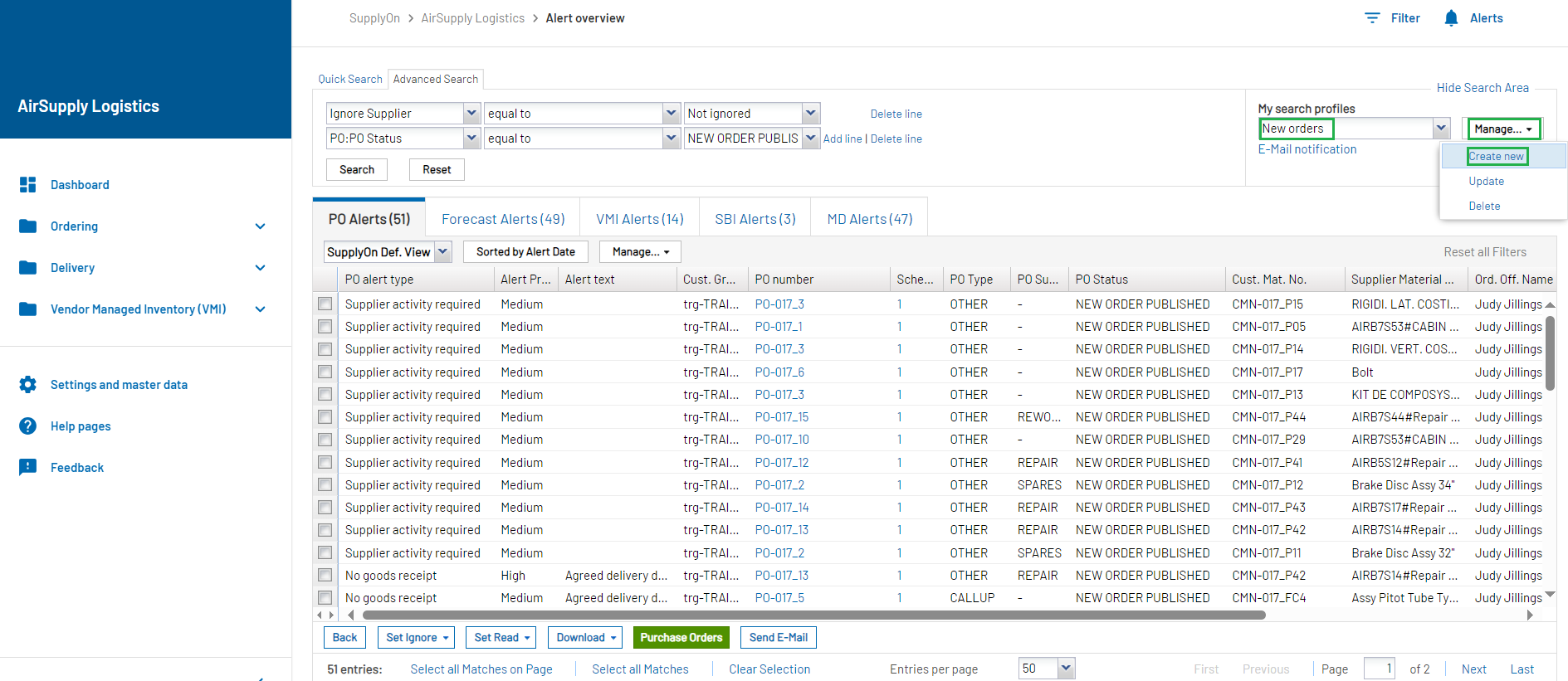
Now you can activate the e-mail notification based on this search profile you just created by clicking on the link ‚E-Mail notification‘
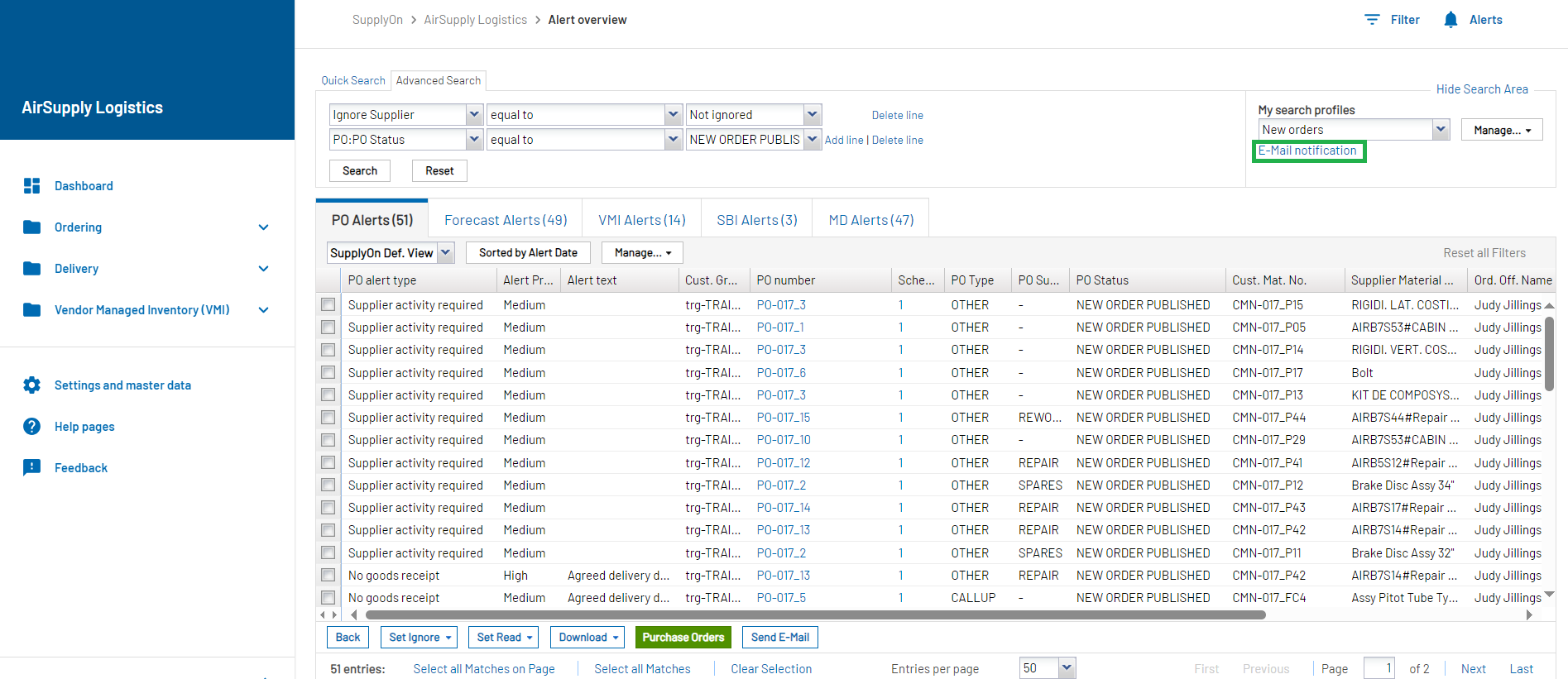
Checkmark the ‚active‘ button, select the frecuency of your e-mail notifications and save your settings.