How you manage your company master data and view your contract or invoices is explained here.
Within the area "Contract & Invoices" under "Administration", you find an overview of the currently registered SupplyOn Services (Connect-Overview). You can view your SupplyOn invoices and your SupplyOn contract. You can also book further SupplyOn Services here and manage your company master data.
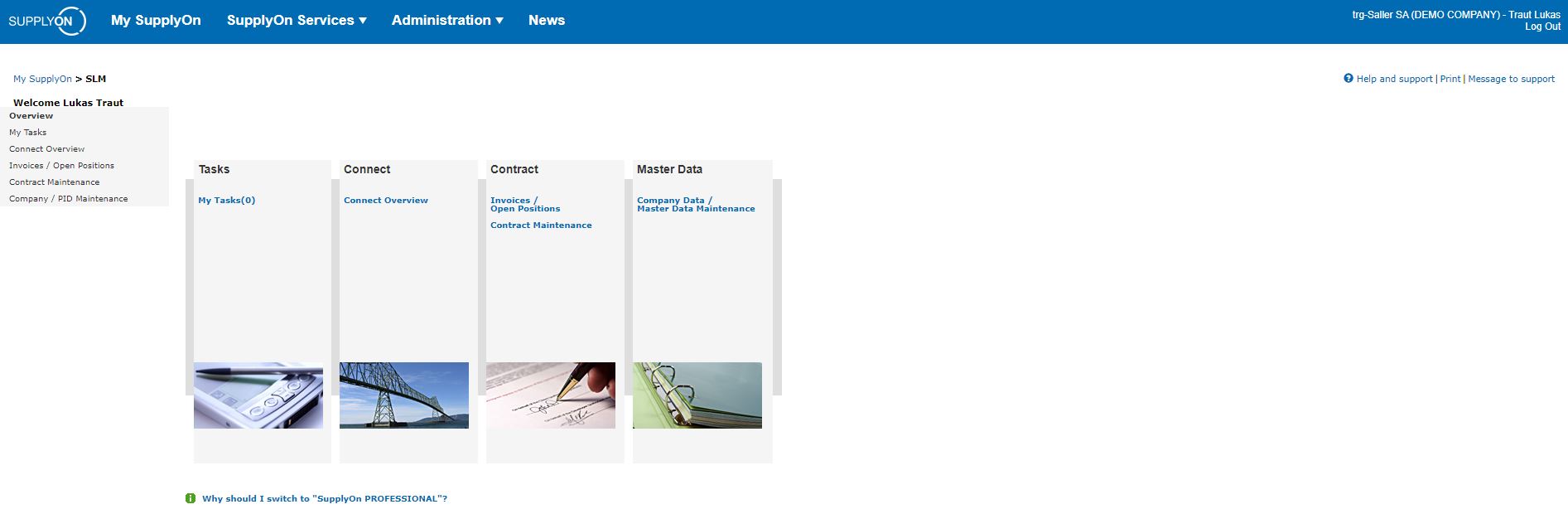
Book further services -> "My tasks":
Your customer starts the rollout of services for your company via SupplyOn. You are informed about this by e-mail. You can then open the task generated by the system under the "My Tasks" menu item and confirm the task to book a service.
Manage company master data:
In the "Company Data / Master Data Maintenance" area you can view and adjust your data as required.
Detailed guide: update company data